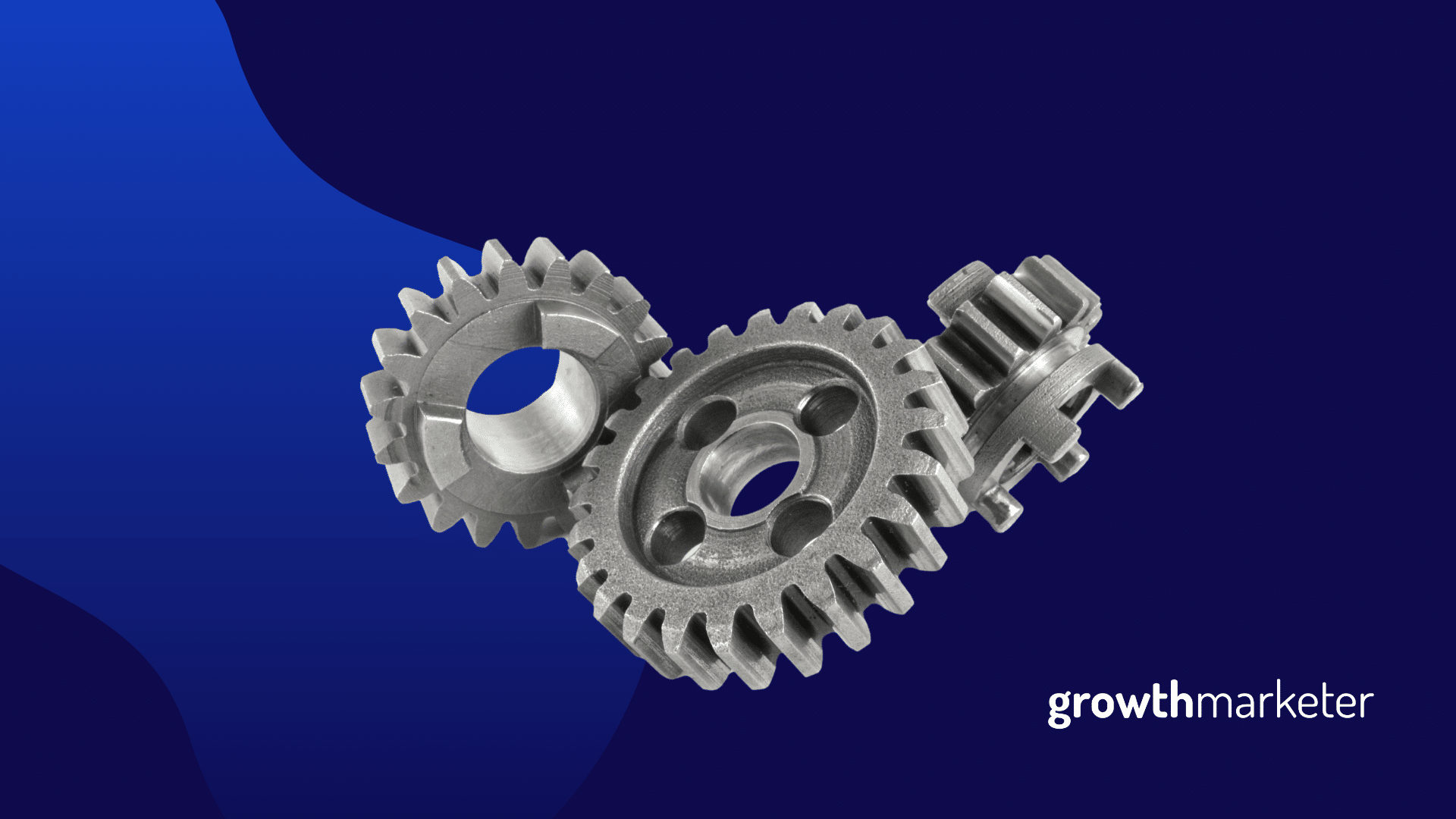If you’re running any type of paid advertising or email campaigns, chances are you’ve heard of or utilized landing pages. They provide an opportunity for you to capture more leads and make more sales, using conversion-focused experiences.
But which landing page builder is the best? We’ve already compared Unbounce with Instapage and ClickFunnels. So now we’ll review and compare Unbounce and Leadpages—two well-known landing page builders and lead generation tools.
These tools have made it much easier to build and design high-converting landing pages, ensuring that you don’t need any coding skills to get it done.
Unbounce vs. Leadpages: Comparing the two landing page builders
Let’s get into the major issue and compare Unbounce and Leadpages. Below, we’ll take a look at them side-by-side as we dig into some of the most important issues, so you get to see which works best for you.
Unbounce vs. Leadpages: User friendliness
One of the most interesting aspects of Leadpages is that its more than just a landing page builder, it’s also a website builder. And if you’ve used WordPress’s self-hosted tool to ever build a website, you know how complicated that process can be.
Leadpages is certainly easier to use than WordPress for many folks.
Unbounce vs. Leadpages: Templates
By default, you get over 500 templates of pre-formatted landing page designs on Leadpages. If you use a low-tier plan, you can get up to 200 free options. While it isn’t so easy to explore these options, Leadpages has sorted them out based on several parameters. So, you can search through if you have what you’re looking for and see the available options.
With Unbounce, you get about 125 templates—not as much as Leadpages. But, while the options are fewer, they come with more optimization-focused features. Unbounce caters to all industry categories, so you have templates for whatever type of business you run. At the same time, you can zero in on templates that come with several specialized custom elements—including video backgrounds, lightboxes, and more.
Unbounce vs. Leadpages: Special features
To get a feel of what each tool offers you, we’ve compiled a list of their special features below. Take a look:
Leadpages special features
Fast page load speed — This helps you to boost your conversions since your landing pages will load much quicker
Lead routing — Connect your landing pages to as many integrations as you like. This way, you can route leads to multiple tools.
Page grouping — If you have multiple campaigns, you can group them together and arrange them with color-coded labels.
Education tools — Leadpages will provide enough educational tools for you to understand how best to use it. These include a knowledge base, free virtual workshops, tech support, and group coaching sessions.
Integrations — You can connect your landing pages with different tools, all spanning different categories—from CRM to webinars and more.
Publishing — Leadpages offers impressive publishing tools that will help you to get your landing page out there much easier. From free hosting to a WordPress plug-in and more, publishing your page is as easy as it gets.
Unbounce special features
Accelerated Mobile Pages — These are pages that load up to 85 percent faster than regular mobile pages. They can increase your conversion rates exponentially.
Mobile Layout Assistant — Convert your desktop-compatible landing page to the mobile layout with a few clicks. No need to redesign the entire thing.
Built-in Google Fonts — Unbounce allows you to choose from over 950 font typefaces, so your landing page can match your brand identity.
Auto Image Optimizer — Unbounce will optimize your images to provide the right mix between load time and quality.
Smart Traffic — Convert more often by delivering the best landing page to each visitor. Smart Traffic automatically looks at your visitors’ attributes and sends them to the variant that’s most relevant.
Unbounce vs. Leadpages: Pricing
Leadpages
The pricing plans on Leadpages are as follows:
- Standard Plan: Costs $37 monthly. Supports 1 site.
- Pro Plan: Costs $79 monthly. Supports 3 sites, allows for unlimited A/B testing and online sales.
- Advanced Plan: If you need even more, you can contact Leadpages to learn about their next tier up.
Unbounce
Unbounce has four pricing tiers. These include:
- Launch Plan: Costs $80 monthly. Supports 500 conversions, 20,000 visitors, and 1 domain.
- Optimize Plan: Costs $120 monthly. Supports 1,000 conversions, 30,000 visitors, and 3 domains
- Accelerate Plan: Costs $200 monthly. Supports 2,000 conversions, 40,000 visitors, and 7 domains
- Scale Plan: Costs $300 monthly. Supports 3,000 conversions, 50,000 visitors, and 15 domains
The service also offers a 14-day free trial.
My recommendation: Unbounce
In truth, this one is close, but I still would choose Unbounce if you’re primarily looking for a full-featured landing page builder that supports multiple pages and domains, and has many testing features.
It’s built for quickly building, testing, and optimizing many landing pages at a time, while Leadpages feels like its more suited for someone looking to build just a single site with little testing involved.