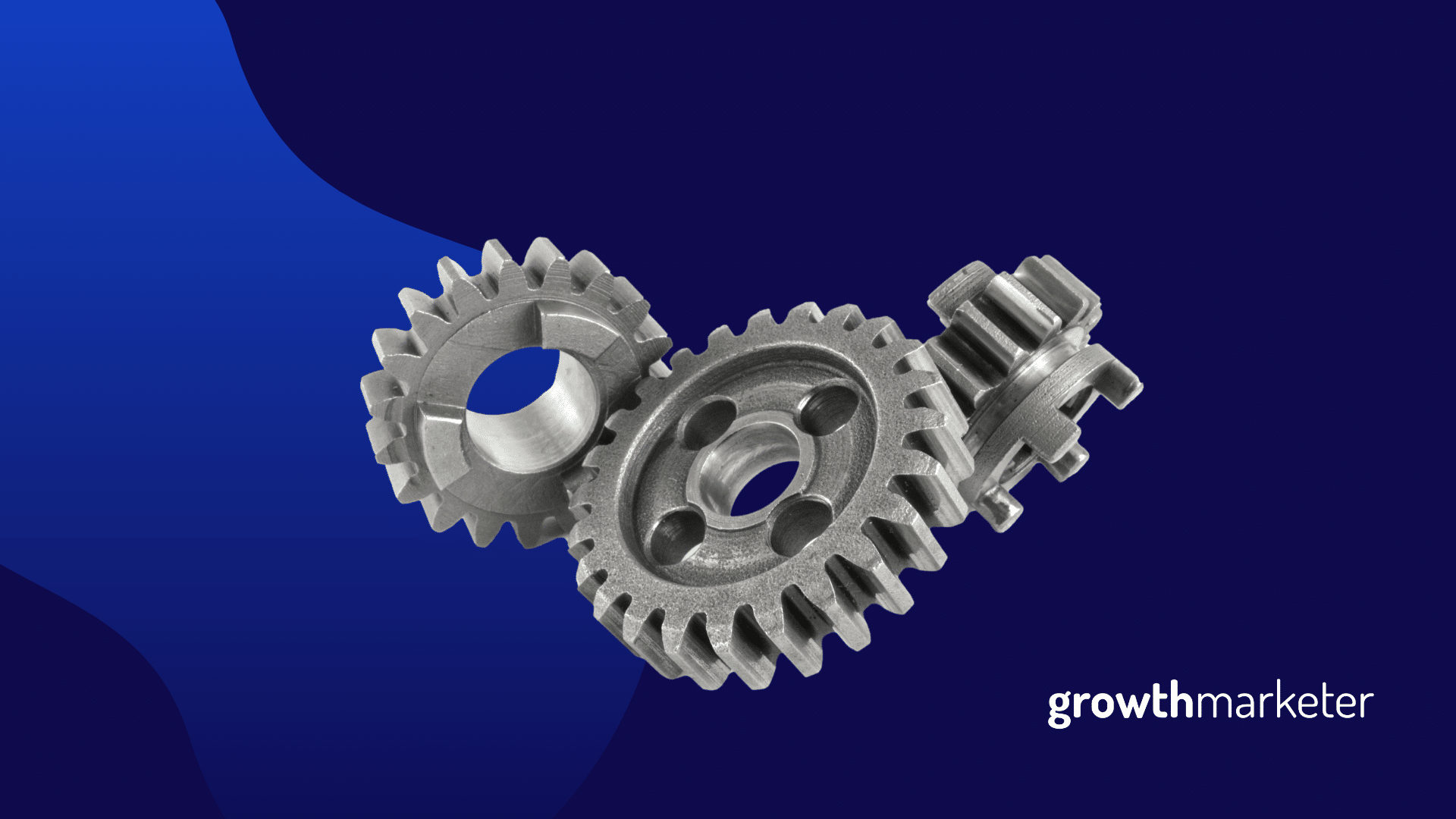Unbounce and Instapage are two very popular landing page builders. In this article, we’ll dive into a head-to-head comparison of Unbounce vs. Instapage—examining the two tools, their offerings, and what makes them different. I’ll also consider which product provides a better bang for your buck so that you can ultimately choose the right one for your needs.
Unbounce and Instapage: What Do They Do?
While they differ in how they work, Unbounce and Instapage do the same thing; they help you build custom landing pages, thus bolstering your ability to increase sales.
Landing pages are one of the most effective tools for any marketer or business owner looking to get visibility for their product or service. However, most traditional landing page builders are difficult to work with. Only coders would be able to use them.
Tools like Instapage and Unbounce came and put a stop to that. Now, anyone can design and launch a landing page without knowing the first thing about coding.
Unbounce vs. Instapage: Comparing the Two Landing Page Builders
Now that we know what Unbounce and Instapage do, let’s consider the differences between the two of them based on parameters:
Unbounce vs. Instapage: User Friendliness
To be fair, both services are pretty easy to use. Instapage allows you to use its drag-and-drop interface and create landing pages in less than 5 minutes. You can also use the tool if you’re a coder – there’s a CSS page that lets you build your landing page from scratch.
Unbounce might not be as fast, but that is only because it offers more tools and templates than Instapage. You’ll get to Unbounce’s home page and see so many awesome design templates, it’ll be impossible to just pick one. When you do pick one, however, working with it is as easy as it gets on Instapage.
Unbounce vs. Instapage: Data Protection
The primary level of data protection available on Instapage is SSL encryption. On the other hand, Unbounce goes further. On top of SSL encryption, it provides several other security protocols to ensure that hackers don’t get a hold of your valuable data.
Unbounce vs. Instapage: Special Features
This is where things get especially interesting. You want to know what each tool offers so you can decide which makes the most sense.
Here’s a quick rundown of each tool’s special features:
Unbounce
Lead notifications
Once a new visitor converts due to your landing page, Unbounce sends you a notification. So, you can follow up on them easily.
Unbounce builder
Unbounce has just about the most advanced builder available. Apart from the drag-and-drop interface, you can create 3D experiences, full-screen background images, and dynamic text placement on each landing page. Remember – you don’t need any coding skills.
Font styles
Unbounce provides over 840 font types, allowing you to customize the appearance of your copy to fit your branding. There are also third-party integrations if you would like to add more fonts.
Agency and client tools
These work for people who have multiple campaigns or run company accounts. You can duplicate functions (like sticky bars, pop-ups, and more) for future use. So, you get to save time when you’re creating another landing page. You can also:
- Organize campaigns into groups
- Transfer inactive accounts without deleting them
- Manage multiple clients from a single location
- Report and export client leads from any page as a CSV file
Sticky bars marketing tool
Horizontal bars that run across your landing page to show unique offers. You can schedule when the bars will display and terminate, all in accordance with your campaign.
Instapage
Instablocks
Instablocks is a new feature that helps you to build consistency in branding or style across several landing pages. You can create specific landing page elements and re-use them as you see fit. From headers and images to testimonials and pricing tables, Instablocks makes it easy to duplicate elements.
Heatmapping
Heat mapping helps you to visualize visitors’ clicking patterns, so you know where to focus the most important details of your landing page and ensure proper visibility. It basically shows you how visitors interact with your landing page and where they click on the most. Interestingly, Instapage also lets you work with third-party heatmapping services like Crazy Egg and Hotjar.
Precision editing
With the landing page editor, you get pixel distance information, which helps you to align several elements at best as you can to enjoy the best impact. You can edit and copy elements and place them anywhere on the landing page.
Parallax scrolling
With Instapage’s landing page builder, you can create 2-dimensional illusions to make your landing pages more attractive.
Publishing tools
Instapage allows you to directly publish your landing pages to tools like Drupal and WordPress. You can also use a custom domain for campaigns on Google AdWords. If you’re using Facebook ads, you can publish landing pages for your pay-per-click (PPC) campaigns.
Unbounce vs. Instapage: Pricing
Now, to the big one – how much do they cost? Let’s see what you get:
Unbounce
Unbounce has four pricing tiers. These include:
- Launch Plan: Costs $00 monthly. Supports 500 conversions, 20,000 visitors, and 1 domain.
- Optimize Plan: Costs $120 monthly. Supports 1,000 conversions, 30,000 visitors, and 3 domains
- Accelerate Plan: Costs $200 monthly. Supports 2,000 conversions, 40,000 visitors, and 7 domains
- Scale Plan: Costs $300 monthly. Supports 3,000 conversions, 50,000 visitors, and 15 domains
There is also a 14-day free trial available on Unbounce.
Instapage
Instapage has one less pricing tier than Unbounce. With this tool, you have the following:
- Building Plan: Costs $499 monthly 😕
- Optimizing Plan: Costs $999 monthly 😮
- Converting Plan: Costs at least $1,999 monthly 😵
There’s no free trial available on Instapage, and its price seems to be higher due to the many support features available with the primary landing page builder.
My Recommendation: Unbounce
Choosing between Unbounce and Instapage could be quite challenging, especially since they both provide some awesome features. However, I would select Unbounce at the end of the day.
When you consider the fact that Unbounce provides comparable features to Instapage at a significantly lower price, you’ll find that it is truly the better option. You get everything you need to create attractive landing pages that will let you stand out with Unbounce, and it is also an easy tool to use.