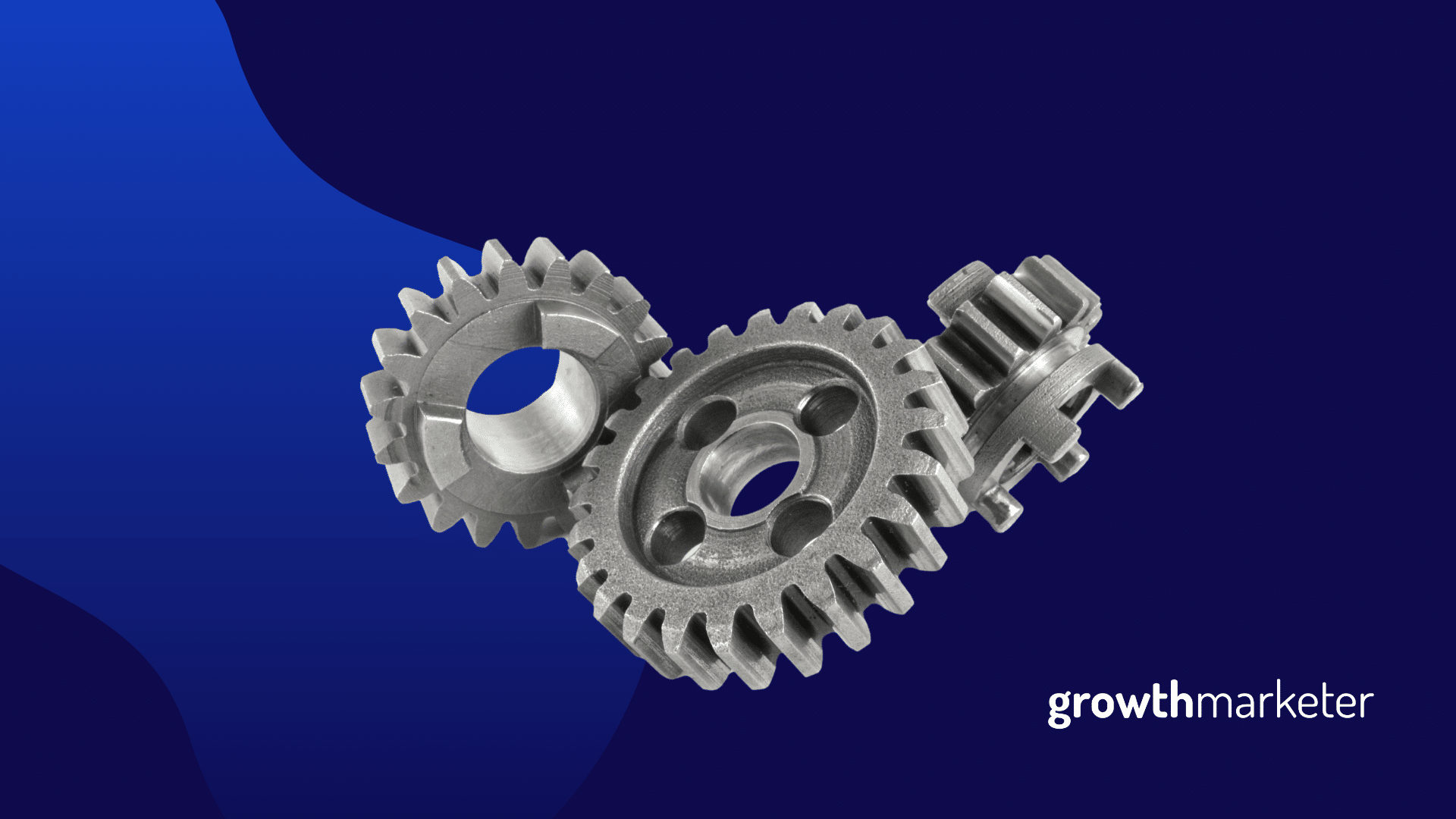Let’s face it, there’s no shortage of landing page builders on the market in 2023. From Unbounce, Instapage, Landingi, Landen, and ClickFunnels, the list is a long one.
However, one builder has been around longer than many of these and has some pretty powerful features. I’m talking about Unbounce.
And in this article, I break down the pros and cons so that you know definitively if Unbounce is the best landing page builder in 2023 or not.
What is Unbounce?
Let’s get started with the basics. What is Unbounce and how can it help you build landing pages?
Unbounce is a drag-and-drop landing page builder that was launched in 2009 by a team of 6 founders. They were frustrated with how difficult it was waiting on developers to build landing pages for every new marketing campaign and thought to themselves, “there has to be a better way!”
Boom! Unbounce was born, and it predated all of the other tools mentioned above. So you could say that Unbounce is the OG of the landing page builder space.
Later on, Unbounce added the ability to create popups and sticky bars too, making it a full-featured conversion optimization platform.
And best of all, they built A/B testing right into the core of every product. So whether you’re wanting to test your landing pages, popups, or sticky bars, it’s a breeze with Unbounce.
How much does Unbounce cost?
As of November 2023, Unbounce currently offers 3 main plans: Launch, Optimize, and Accelerate. If you’re looking for a plan that can handle the huge amount of visitors that’ll be visiting your landing pages and you need a lot of domains, then Concierge is right for you.
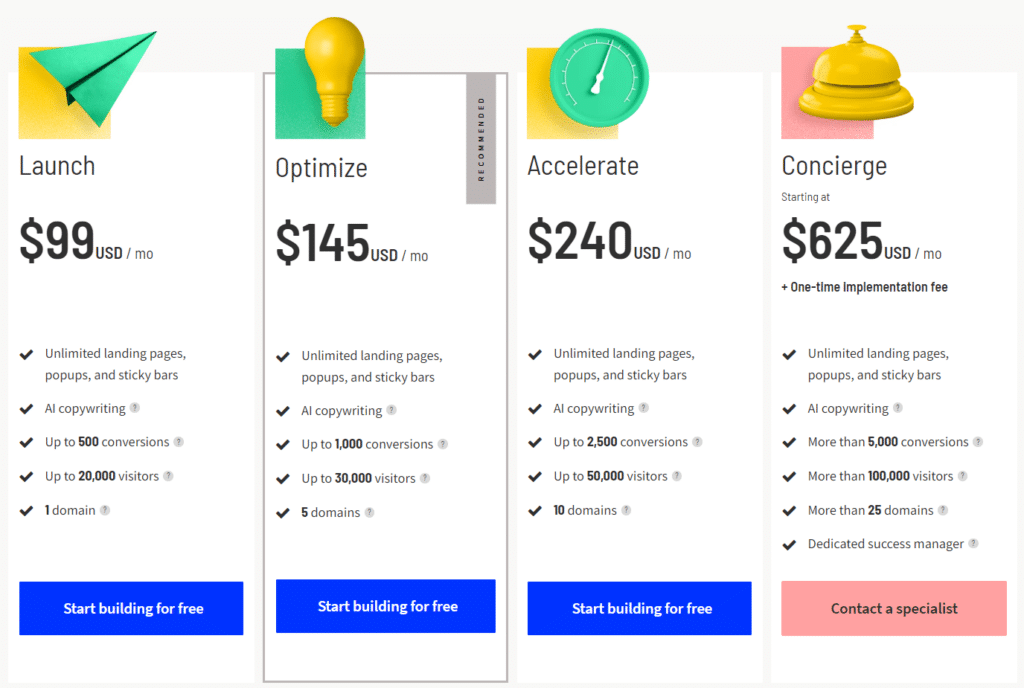
The main differences between the 3 plans are base around the numbers of conversions and visitors you have per month, as well as the total number of connected domains.
At the time I’m writing this in November 2023, Unbounce’s pricing starts at $99/month USD if paid monthly, or $74/month if paid annually.
So, if you’re trying to determine which plan is best for you, I would recommend starting with the Optimize plan, unless you know you’ll be getting more than 1,000 conversions and 30,000 visitors in the beginning. Otherwise, you can always upgrade later.
Also, if you want to save more money, there are 2 ways to do it.
You can pay annually for a 20% discount, and you can use my partner link to save another 20% off your first 3 months.
Does Unbounce have a free trial?
Yes, Unbounce offers a risk-free 14-day trial where you can use the entire platform with very few restrictions.
You do have to put your credit card info in, but as long as you cancel within the 14-day window, you won’t be charged. You can cancel on your own, without needing to contact support (unlike some other landing page tools).
Does Unbounce have coupons or discounts?
As of November 2023, the only way to get a discount code for Unbounce is to sign up via a partner link.
I happen to be an Unbounce Partner, so if you’d like to use my link to get your free 14-day trial and also save 20% off your first 3 paid months if you decide to stick with them, here is where you can activate your coupon and start your free trial.
Yes, it is an affiliate link, so if you end up paying for Unbounce, I would get a small commission at absolutely no additional cost to you.
How easy is it to learn Unbounce?
Okay, enough about the pricing. Let’s talk about the features!
First up, you’re probably wondering how easy or difficult it might be to actually use Unbounce to build a landing page.
Well, I can tell you first-hand that I’m not a programmer or a designer, and I picked up Unbounce in just a few hours.
While the builder interface can look complex at first glance, it’s actually super simple to understand and every widget, button, and element has a useful purpose to help you build the best landing page possible.
Here’s a quick 3-minute tour of the Unbounce builder:
What are Unbounce’s features?
Unbounce can do a lot. From creating pages from scratch, to starting with a template, it’s quick and easy to get a landing page up and running.
Here are some of my favorite Unbounce features:
A/B testing — You can duplicate your page variants and split the traffic with just a few clicks. This is helpful for running A/B tests to determine which page gets you higher conversions.
Dynamic Text Replacement — Without writing a line of code, you can dynamically change the text on a page just by altering the URL. This is done with Dynamic Text Replacement, which takes just a few minutes to set up. It is super helpful especially if you plan on using your Unbounce pages with Google Ads campaigns.
Speed and Performance — Unbounce takes page speed very seriously, and they put a lot of work into making the pages load in just a few seconds. From their hosting setup (which they take care of for you), to image optimization, it’s all covered when you’re using Unbounce. No more messing with server configurations or trying to figure out which plugin is slowing your page down.
The final verdict
When it comes down to it, I’ve personally tested almost every major landing page builder on the market, including Unbounce, Instapage, ClickFunnels, Leadpages, and Landingi, and I keep coming back to Unbounce as my #1 landing page builder of choice in 2023.
Why? Because of its ease-of-use, yet complex customization options. There’s pretty much nothing I can’t do with Unbounce these days.
Plus, with the addition of popups and sticky bars, it’s like having 3 tools in 1. I don’t need to pay for a popup solution like OptinMonster or Sumo anymore, since Unbounce’s popups and sticky bars work everywhere, including my WordPress website.
So if you’re looking for an easy-to-use landing page builder with lots of features under the hood, backed by a friendly team from Canada who provides world-class support, look no further than Unbounce in 2023.
Ready to get started with Unbounce?