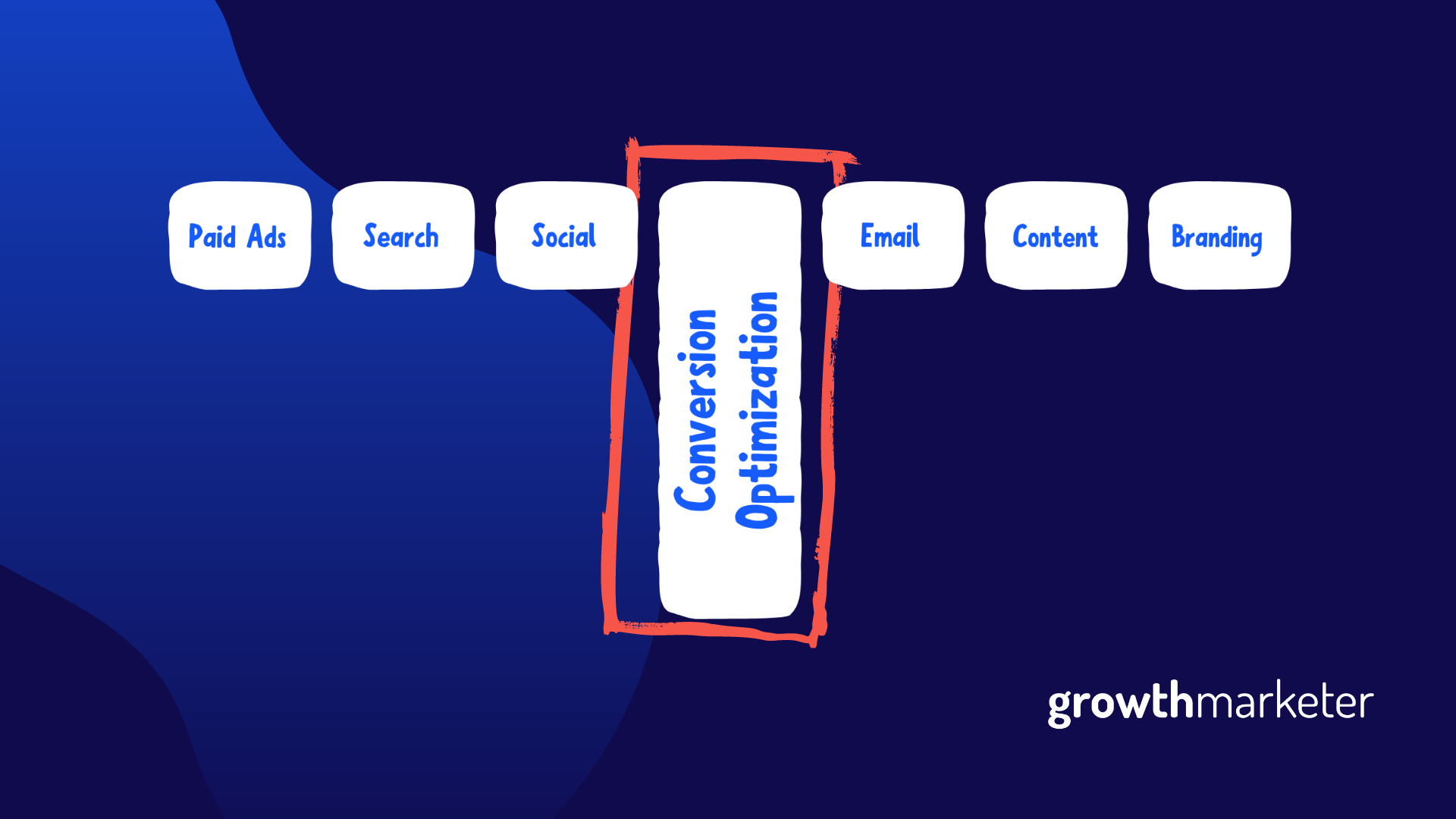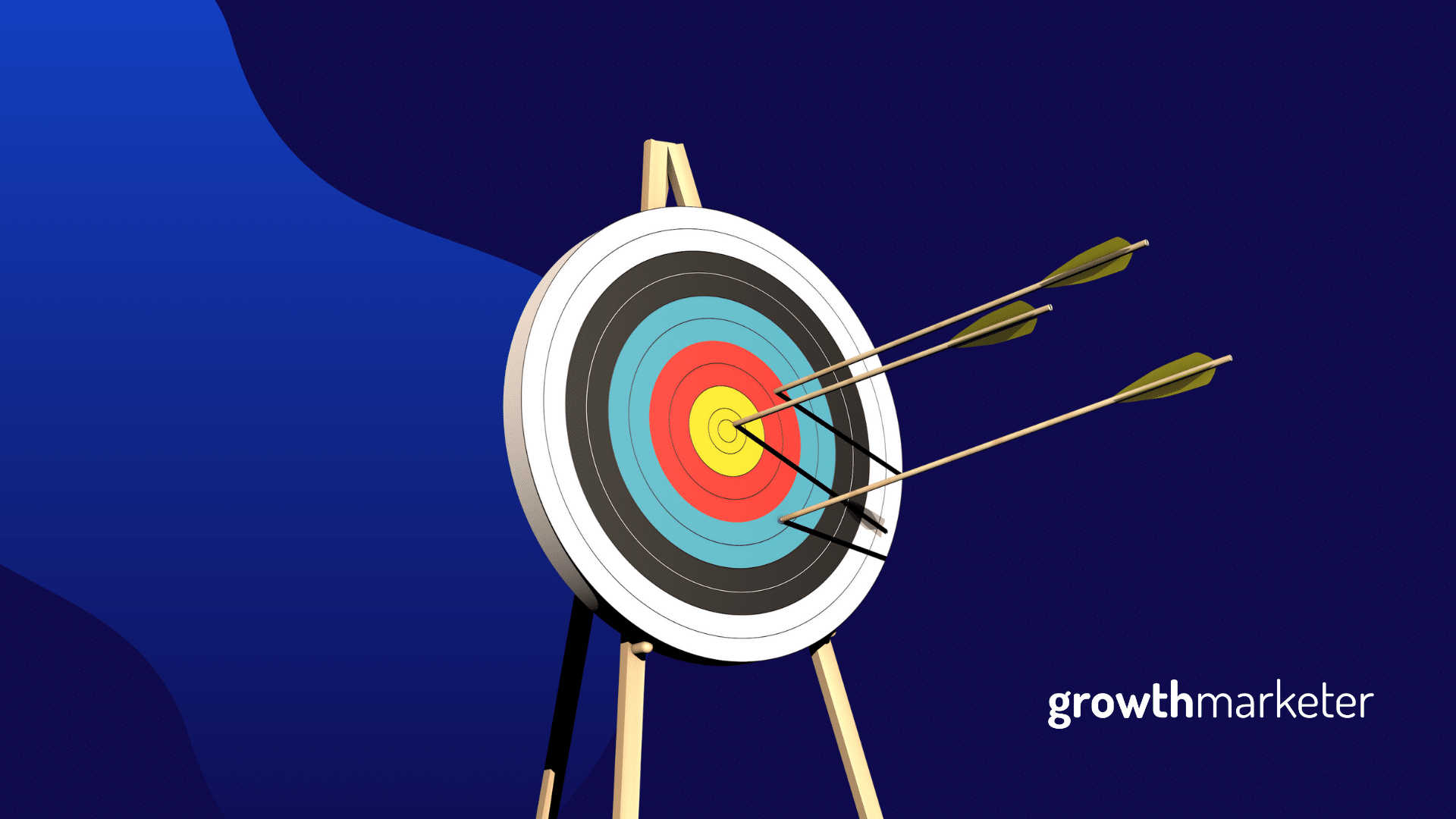2020 is the year that email newsletters are making a strong comeback. So if you want to start a newsletter, and just don’t know where to begin, I’ll break down everything you need to do in 10 simple steps in this article.
1. Start with why
As Simon Sinek famously said, “people don’t buy what you do, they buy why you do it.” For this reason and others which I’ll get to in a moment, your first task should be to figure out why you want to start a newsletter.
If it’s just because “everyone is doing it,” that isn’t good enough. You need to have a specific reason for why you want to start a newsletter.
Here are some common reasons that can help you answer this question:
- Newsletters are great for building brand awareness and thought leadership in your industry
- Newsletters can help you keep your email list engaged on a daily, weekly, or monthly basis
- Newsletters can generate revenue via sponsorships, classified ads, affiliate links, product sales, and memberships
- Newsletters help you become smarter by forcing you to curate amazing content while cultivating a habit of writing
- Newsletters are just fun to create—when you’re actually interested in the topic at hand
So which reason resonates with you the most? Try to pick one main reason why you want to start your newsletter. It’s OK to choose more than one, but have a primary reason above all else.
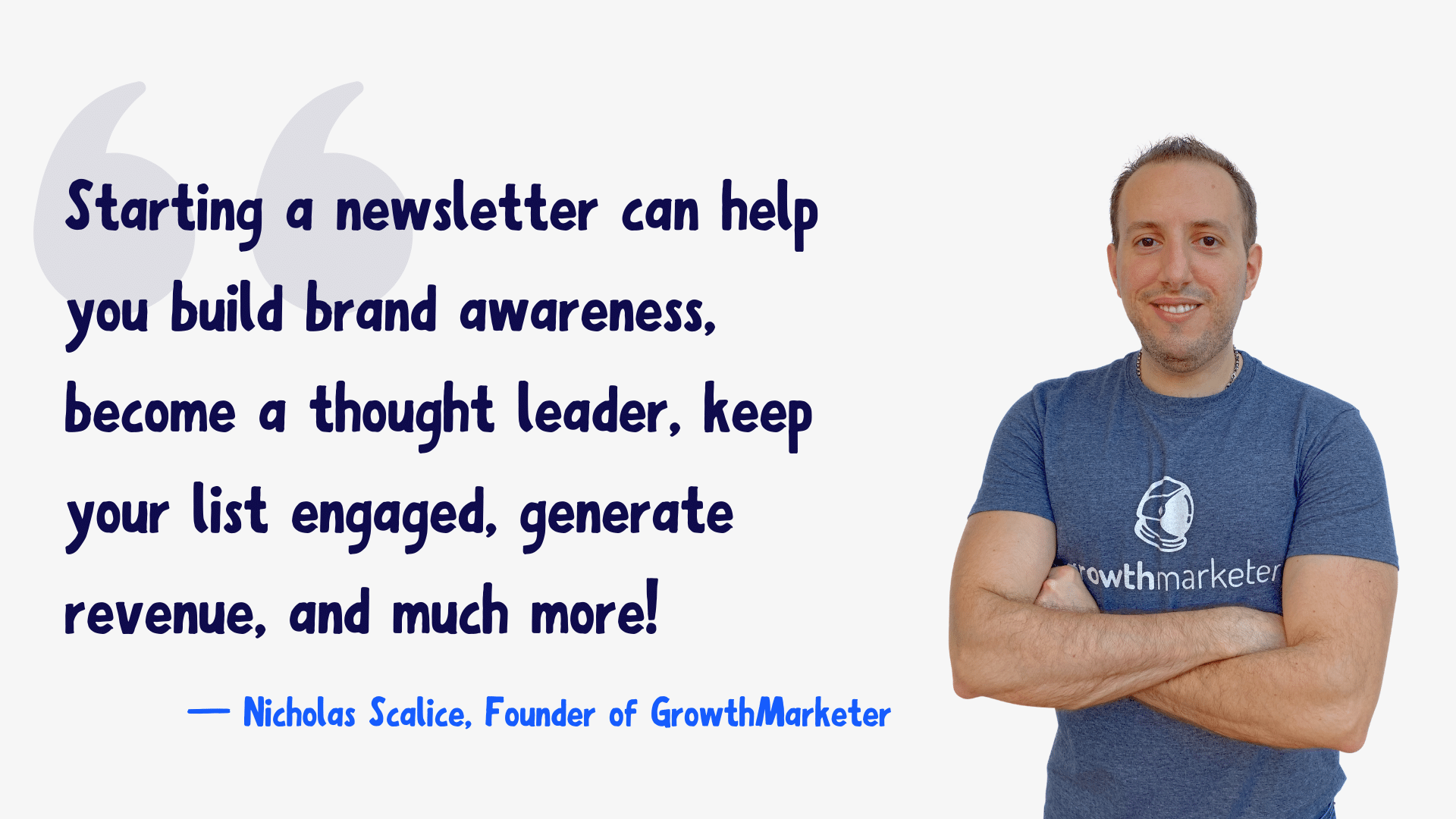
And of course, this isn’t an exhaustive list. If your “why” is something completely different from one of the 5 listed above, let me know. I’d love to hear it!
Whatever you do, don’t skip this vital starting point. If you don’t “start with why,” then you’re more likely to get burned out just a few weeks or months into your newsletter launch. Furthermore, the better you understand your “why,” the better you’ll be able to tailor your newsletter to your ultimate goals.
2. Refine your topic
Once you have your “why” figured out, next up you’ll want to refine your topic. You probably already have a general idea of what you want your newsletter to be focused around.
For instance, my newsletter is called Growth Marketing Weekly, and it’s all about the latest growth marketing news, tools, and insights.
Other newsletters that I subscribe to are about topics are as far-ranging as cool random links, emerging technology, stock market news, data analytics, and trends, just to name a few.
One thing they all have in common is a focus on one specific message or topic. Even the most “random” newsletters that I subscribe to are consistent in their randomness—if that makes sense. And consistency is key. Pick a topic and go deep.
Got your topic in mind? OK, let’s proceed!
3. Decide on the format, frequency, and design
Next up, we need to get a little more tactical. You’ll want to figure out the format of your newsletter, how frequently you’ll be sending it out, and what the general design of it will look like.
Regarding format, there are several common types of newsletters, such as:
- Curated links — This is where you don’t do as much writing, but rather act as a curator of other articles and resources that you find online, all centered around your topic. It might sound easy, but being a great curator is just as hard as being a great writer. It takes work. As an aside, this is the format for my newsletter.
- News stories — If your topic pertains to any type of current events, this format may work for you. A good example is what the New York Times does with its daily newsletter called “The Morning.” You’ll be sharing time-based news updates that either you write yourself or curate from other sources.
- Case studies — This format is simple in that you’re usually just focusing in on one specific case study per issue. A great example is what Andrea does with Zero to Marketing. Every Monday, he picks a new online business and writes a 5-minute case study with actionable tips on how he’d grow it. This is one of my favorite newsletters by the way.
- Content updates — There’s probably a better name for this format, but I can’t think of any right now. Basically, this is where the writer shares the content they’ve recently created. A good example is what Noah Kagan does with his OkDork newsletter. Sometimes he’ll just share his latest YouTube video with a little commentary, and other times, he’ll share a list of things he’s been working on from blog posts, to new projects, and more. But the general format always seems to focus less on curating the work of others and more on highlighting his own content. If you decide to go with this format, be careful, because it’s very easy for it to come off as too self-promotional if all you’re talking about is your own stuff.
- Personal thoughts – This format is similar to the “content updates,” but rather than focus on linking out to your content, it tends to be a longer-format that is meant to be consumed directly inside the newsletter. A good example would be James Clear’s 3-2-1 newsletter where he shares his weekly wisdom and practical insights. It’s sort of like reading his personal journal entries.
I’m sure there are many other formats that I haven’t covered, but these appear to be the main ones.
Next, you’ll want to decide on either a daily, weekly, or monthly cadence for when you’ll be sending your newsletter. Again, consistency is key. You don’t want to be the person who sends a newsletter at irregular intervals. That can confuse your subscribers and lead to high unsubscribe rates, especially if so much time has passed between editions that they’ve forgotten why they signed up in the first place.
For my newsletter, I went with a weekly cadence obviously. This is probably the most common frequency for newsletters. It isn’t as taxing on the creator as a daily newsletter, but yet it allows you to stay top-of-mind with your subscribers on a regular basis.
Again, more important than which of these frequencies you choose is your consistency with it. I know I sound like a broken record, but consistency is the most important trait of successful newsletter creators.
Lastly, you’ll want to decide on a brand identity and a design for your newsletter.
Some are very simple, like the one from James Clear. Others are highly produced such as Dense Discovery.
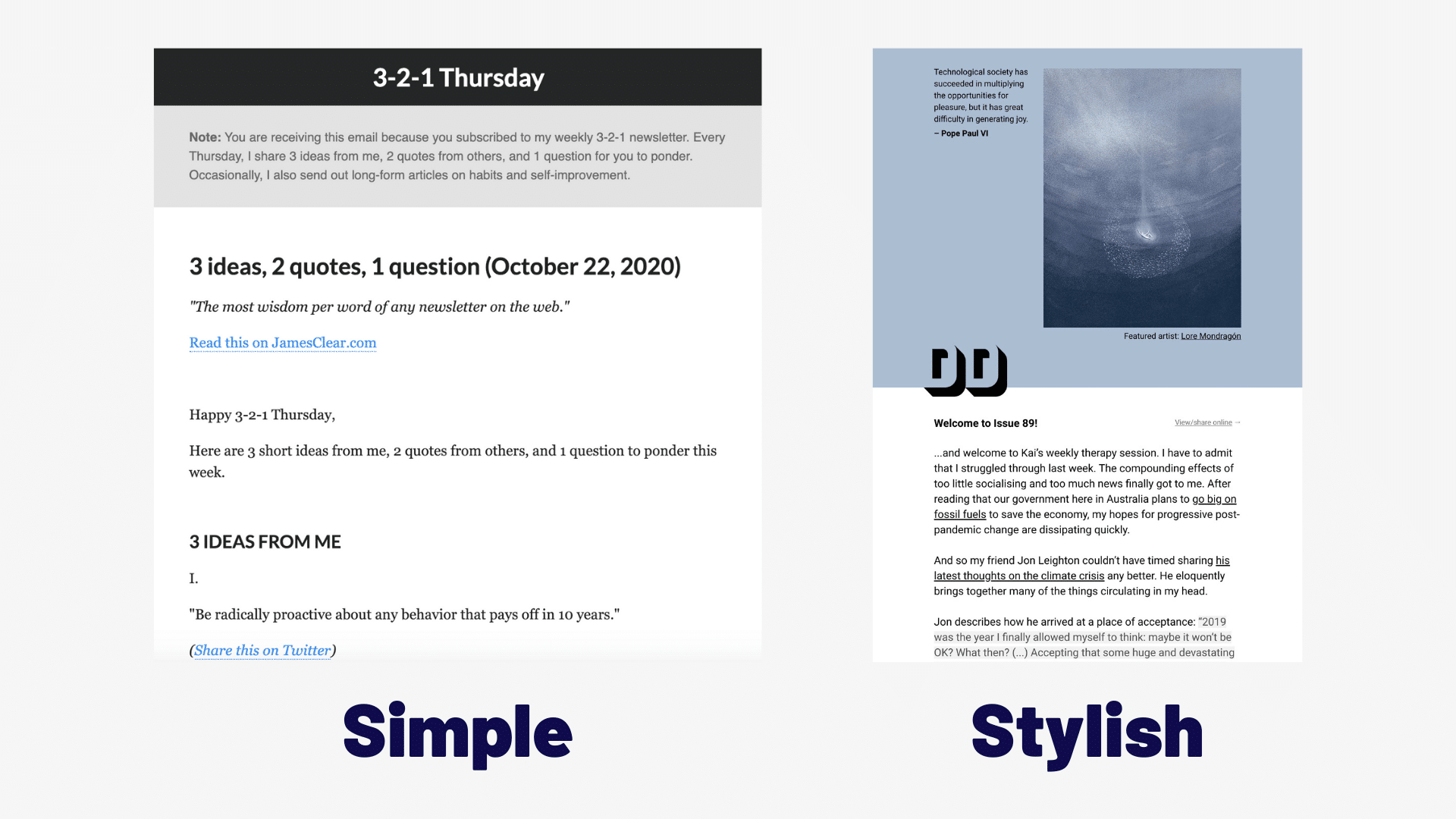
Some newsletters come from a brand—like Morning Brew—while others are made to appear like a specific person is sending you a personal message.
And yet other newsletters perfectly blend both a brand name and a person behind the brand such as Janel at BrainPint. That’s also what I try to do with my newsletter. While it has a formal brand, it’s sent from me and when you reply, I’m the one answering.
You don’t need to go overboard with your branding or newsletter design. In fact, simple layouts usually perform better. Remember, people aren’t subscribing because of the layout. They are subscribing because of the content and what you’re promising to help them learn.
Some of the best newsletters are black text on a white background with nothing else getting in the way.
4. Choose an email platform
OK, let’s get technical. You’ll need a tool to send your newsletter to your subscribers. There are lots of tools to choose from. Here are some of my favorites:
- ActiveCampaign — This is what I use for GrowthMarketer Weekly. What I like about it is the robust marketing automation features, the great deliverability, and professional support. Now, I may be a little biased here because I’m an ActiveCampaign Certified Consultant and I’ve been using ActiveCampaign at my agency for years. It’s also my CRM, so it plays a lot of roles beyond just being the tool I use to send Growth Marketing Weekly. If you’re looking for something simple that is only for your newsletter, this might be overkill.
- ConvertKit — Think of them as the scaled-down version of ActiveCampaign, with a focus on makers and creators. I’ve followed this company for many years and have seen it get consistently better. You can’t go wrong with them if you want something simple yet robust.
- Substack — This is probably the most popular option for new newsletter creators right now because its completely free and very easy to use. But with that easy-of-use comes a lot of limitations. For instance, you have very little control over what your landing page looks like. And until recently, you couldn’t even have a custom domain. So personally, while I see the appeal, I also see a bunch of landmines if your newsletter becomes very successful and you want to migrate away from this platform.
- EmailOctopus — This up-and-coming star is something I’m keeping my eye on. Its used by some of my favorite creators such as The Slice and Marketing Examples. Since its based on AWS, its cheap and reliable.
- MailerLite — On the surface, this platform does it all, from email marketing to landing pages and much more. The only downside is that I’ve heard that they can have some deliverability issues from time to time, so make sure to check that out if you decide to go with them.
- SendFox — Noah Kagan of AppSumo and OkDork fame has his own platform called SendFox. While its light on features, what appeals to many folks is that you can pick up a subscription as a lifetime deal instead of having to pay monthly. I’m not sure how much longer this deal will be available, but if you want to check it out, you can view it on AppSumo. Please note that I haven’t used this platform and can’t vouch for the features or deliverability.
Whew! Believe it or not, these are just a handful of the newsletter sending platforms available to you. If there’s one that you’re using and really like, shoot me a message and I may add it in a future update to this article.
5. Write your welcome email
Once you’ve selected your preferred email platform, it’s time to get it all set up. I won’t go into all the details about creating your lists, tags, automations, and footer info, since that varies widely depending on your provider.
But one essential item is having a welcome email. This is the automated message that gets sent right away after someone opts-in. It’s important for a number of reasons:
- Your welcome email helps with deliverability since you have the opportunity to ask the recipient to move the message into their “main” inbox or whitelist your address.
- It allows you to offer an immediate opportunity to take action. In marketing-speak we’d call this the “call-to-action,” and every welcome email should have one. Whether you’re asking people to join your Facebook group, share your newsletter on Twitter, or check out your latest post, you should take the opportunity to let your new subscriber take action right away.
- It helps with engagement. One thing I love to do with my welcome emails is asking for a reply. I usually pose a simple question and if done correctly, it can get a great response. This not only helps with future deliverability, but it lets me engage with my most active subscribers one-on-one. I try to reply to every message.
As a more specific example, here’s what my welcome email says:
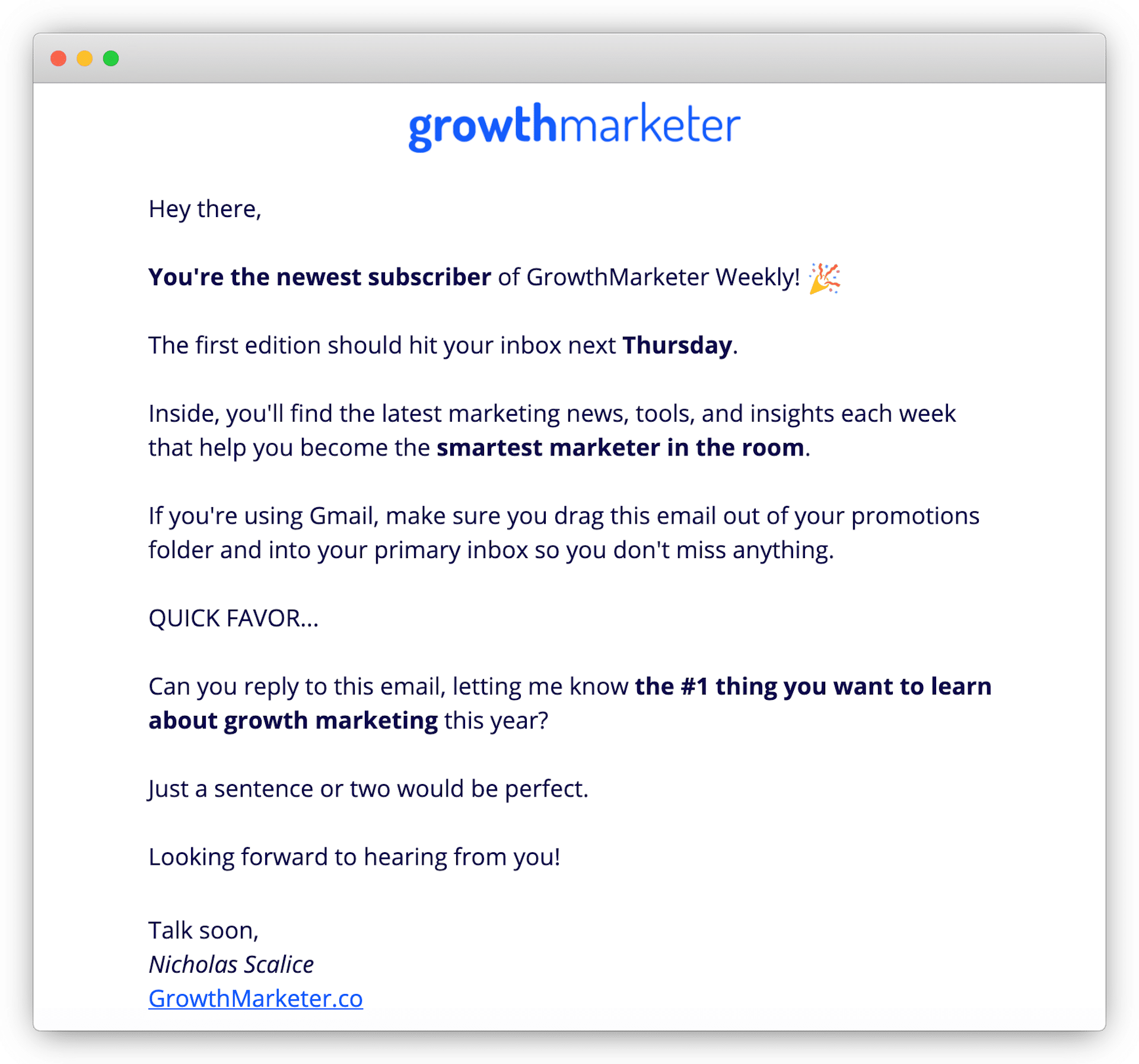
6. Create a landing page
The next step in the process is to build your newsletter opt-in landing page. Now if you’re using a platform like Substack, your options here may be very limited. You’ll have to go with the theme and settings that they give you. But if you’re using any email platform that allows for third-party integrations, you have a lot more flexibility with what your landing page will look like.
For my pages, I use either WordPress or Unbounce. I understand that these platforms are not free, and if you’re looking for something completely free or lower-cost, you may be better off with a landing page builder such as Carrd or Landen. But since I already use WordPress and Unbounce with my agency, these tools have worked well for me over the years.
There are several things I recommend you include on your landing page, such as:
- A clear headline right near the top that tells the visitor what you’re offering
- A call-to-action near the top as well so people know what they need to do to subscribe
- At least 1 testimonial from a subscriber
- Some info on what’s included in each edition, or a link to a past edition or archive
- Some info on who is behind the newsletter. People connect with people, so maybe include your photo and bio too.
Here is what one of my best performing versions of my opt-in landing page looks like:
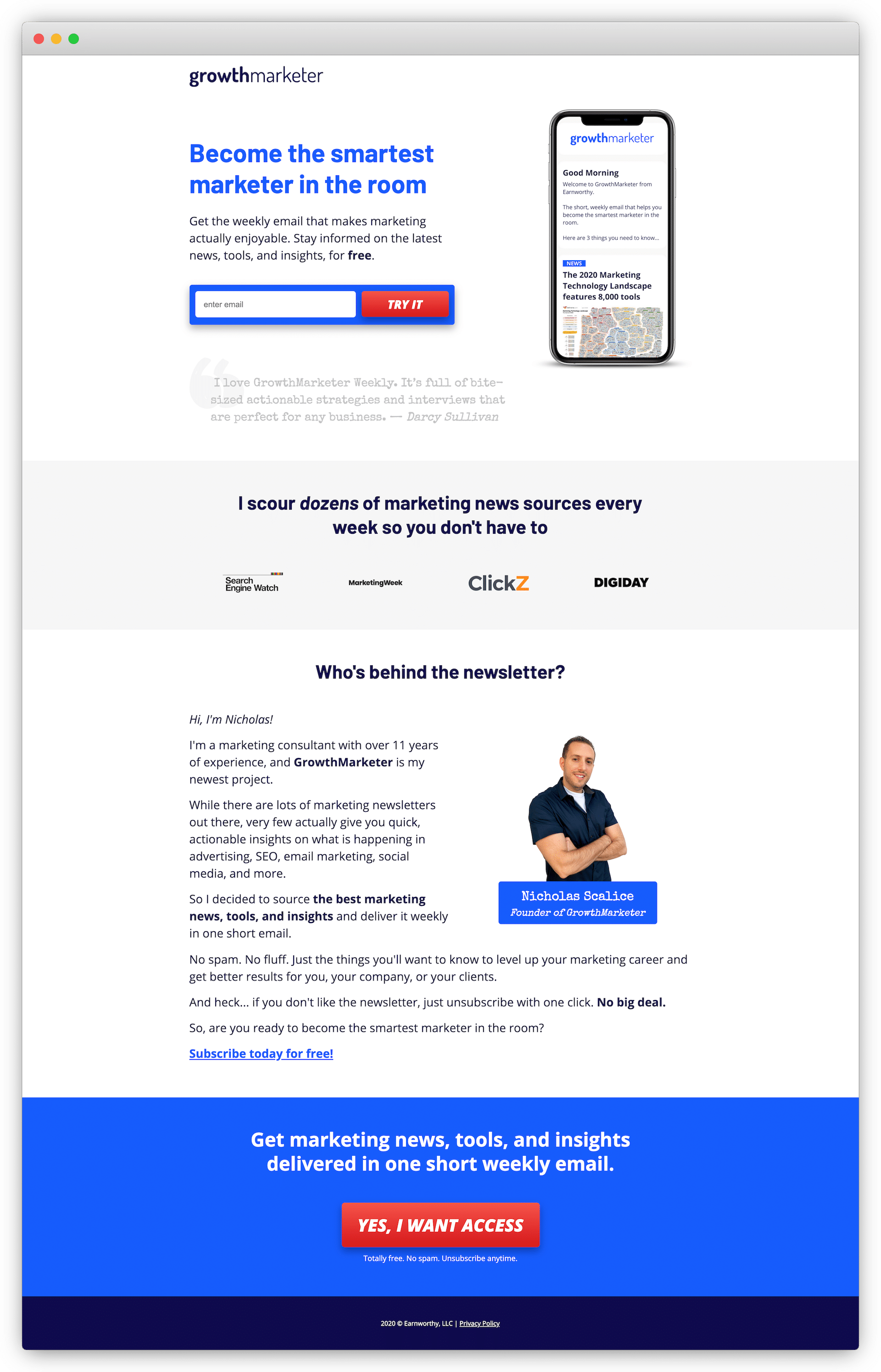
Getting your landing page correct is important. But it’s never fully finished. You should continually test different things with your newsletter landing page in order to increase your conversion rates.
For example, I recently tested 2 versions of my page—one with a testimonial and one without, and the version with the testimonial saw a 75% increase in conversions! If I didn’t test this, I’d have never known the specific impact a testimonial could have on a newsletter opt-in page.
If you want to take your landing page testing to the next level, explore a free tool like Google Optimize.
7. Get everything connected
For this step, I don’t want to get too technical, since again it largely depends on your specific email provider, but the general idea is to make sure when someone opts-in, they get added to the correct list and are ready to receive the next edition.
For my newsletter, I rely heavily on Zapier to make this happen. Since I’m using Unbounce or WordPress for my landing pages, I like to send all the form data to Zapier which acts as a bridge between the form and my ActiveCampaign list.
8. Make it easy to opt-in
In addition to having a robust landing page, you should also consider utilizing popups, sticky bars, slide-ups, and embedded forms on your website in order to get even more subscribers.
Believe it or not, but I get more subscribers using the embedded forms and slide-up widgets here on my blog than I do directly from my main landing page. People will read a blog post that I wrote, and if they like the content, they’ll opt-in using one of the widgets that are on the same page. It’s quick and easy and doesn’t require them to go to another page.
For this, I use ConvertFlow, which is a very powerful popup and form builder. But there are many other options to consider as well. It all depends on whether you’re looking for a free or paid solution and what platform your website is built on. If it’s WordPress, there are dozens of free popup and form tool plugins to look at.
9. Get feedback on your first issue
Now that you have pretty much all of the technical stuff in place, it’s time to start writing! One of the mistakes I made early on was launching to a large audience without first getting any feedback. Ugh.
If I could do it over again, I’d make sure that my first edition of the newsletter was only sent to a small, close circle of friends, family, and colleagues who have offered to give me feedback. This feedback is invaluable.

You’ll be able to work out any bugs and also fix things about your newsletter content or format that might have sounded good to you but didn’t resonate with others.
Once you get this feedback and make the proper changes, you’ll then be ready to go big!
10. Tell the world about it
And now you’ve made it to the last step! It’s time to tell the world about your newsletter. After all, subscribers aren’t going to just magically appear on your list. You have to promote, promote, promote.
Here are some quick ideas for how to get the word out about your newsletter:
- Share it on social media, but try not to overdo the self-promotion. I’ll usually do no more than 1 post per week that directly asks people to subscribe. More than that, and it sounds too pushy.
- Add a link to your email signature. My signature says “Get my weekly marketing newsletter!”
- Post on forums and in groups. Again, don’t try to be too self-promotional, but every now and then you might be able to work in a mention of your newsletter in a casual and helpful manner.
- Do “newsletter swaps” with other creators. I recently did this with a number of similar newsletters, where you reach out to the creator and say that you’ll mention their newsletter in your next edition if they do the same. You’ll be surprised at how many people say yes.
- Run some ads. Okay, I know you may not want to pay for subscribers, but if you know the value of each subscriber and can get your ad costs down low enough, this might be a good option. I’ve had a lot of success with Facebook ads for Growth Marketing Weekly. I’ve tried Twitter ads, Reddit ads, Quora ads, and Outbrain ads, but none of them worked nearly as well as Facebook.
- Create long-form content and link to your newsletter. This blog post is a perfect example. I’ll no doubt get a significant number of new subscribers from this article, because I not only mention my newsletter throughout the post, but I also have the embedded sign-up forms and a slide-in popup. If you publish content on Medium for instance, you can add a call-to-action at the end of your post asking for people to opt-in.
Ready, set, publish!
Well, there you have it. I wasn’t expecting to write this much about starting a newsletter, but I guess I had a lot to share with you on the topic.
I wish you the best with your newsletter. Remember to have fun with it and be consistent above all else. And if you get stuck along the way, you can always ask me your questions on Twitter or via email. I’d love to hear about what you’re working on and see how I can help.