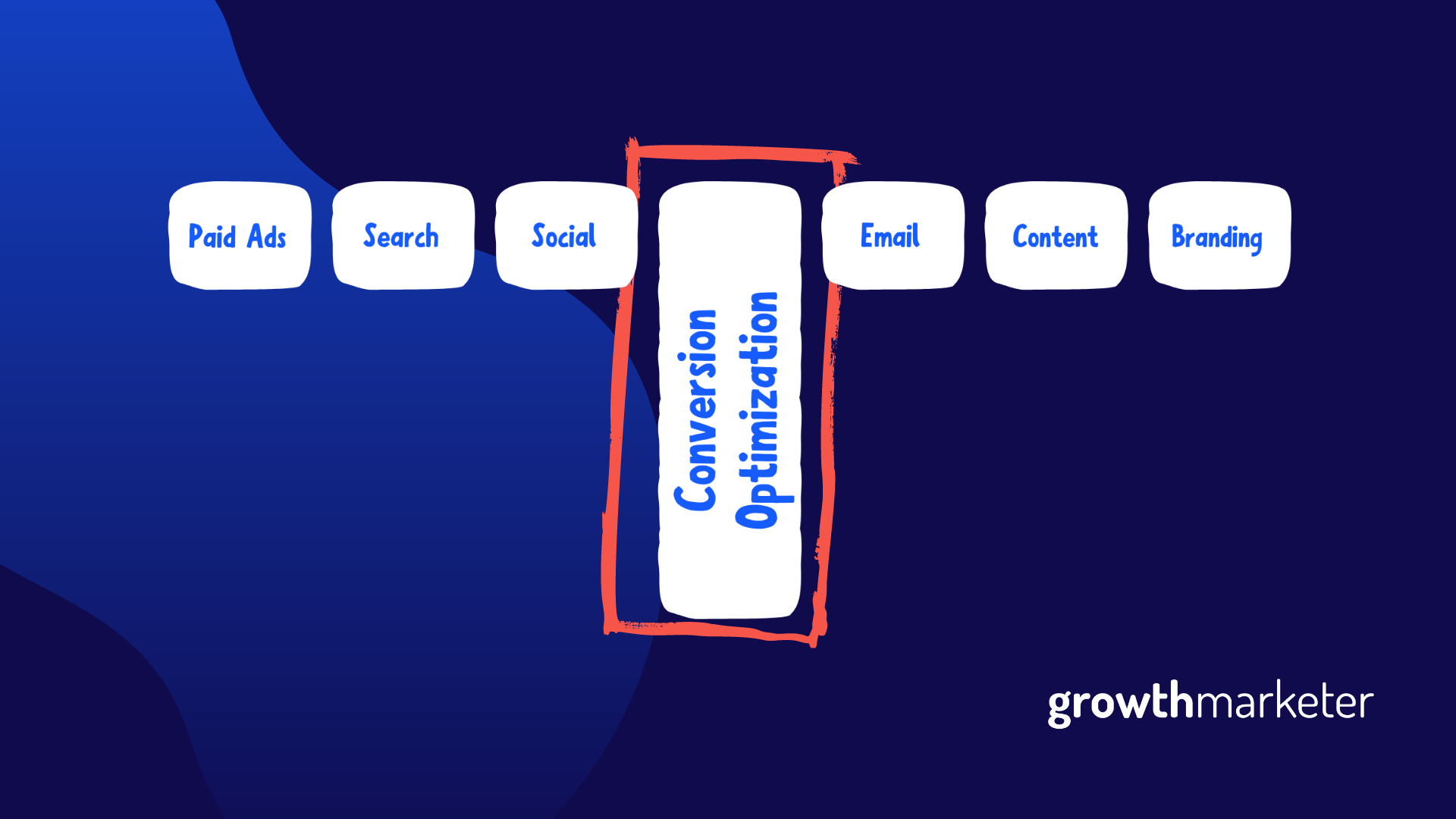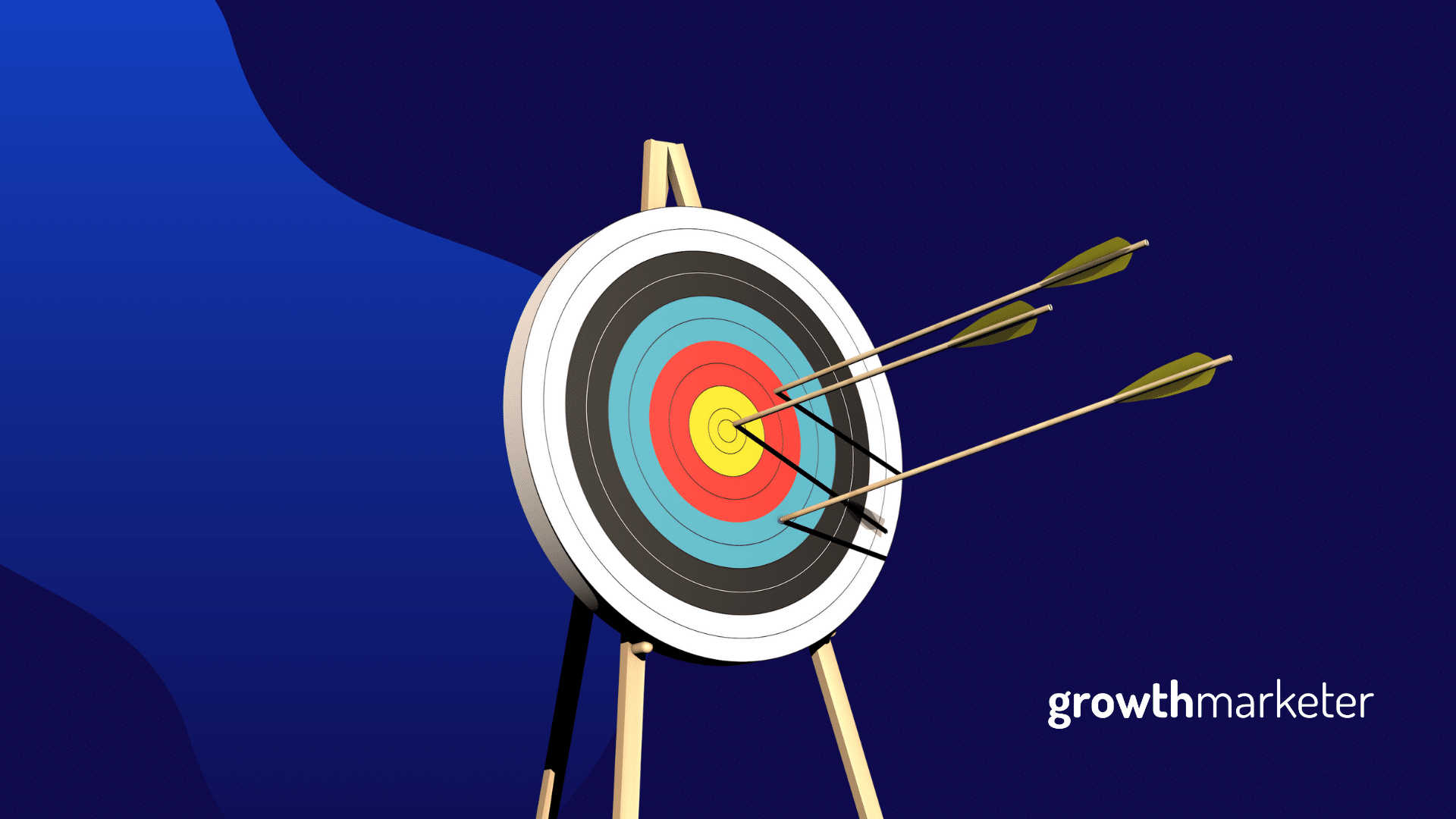There are plenty of marketing tools to talk about. From landing page builders to marketing automation platforms, and everything in between, marketing tools are a popular topic right now.
What’s less-often discussed are the non-marketing tools that many marketers use daily. I’m talking about the project management software, video recording software, notetaking systems, collaboration tools, and more that are a regular part of your day.
So, in order to help you work productively in your day-to-day, I made an inventory of 10 non-marketing tools that I use on a daily basis.
Here they are in no particular order. Hopefully you’ll find that a handful of these are worth your further exploration.
Airtable
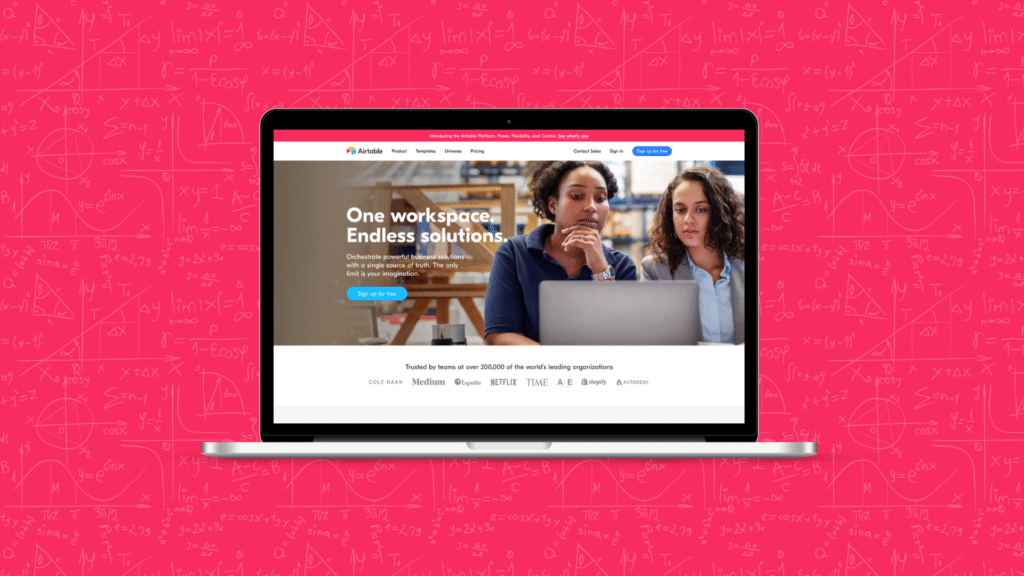
If you took Google Sheets and combined it with a database, but made it super-easy to use, you’d end up with Airtable. Some people refer to it as a “relational database.” I just call it my business brain.
This is where I keep all the records that help me run both my marketing consultancy and this site. From preparing and tracking every edition of the GrowthMarketing Weekly newsletter, to launching my next course, Airtable helps me stay organized.
For some of my consulting clients, we’ve even set it up as a handy lightweight CRM to collect and organize leads. What you can do with Airtable is endless.
Want a quick Airtable tip? They have this cool list of templates and very interesting use cases that you can explore called Airtable Universe. Check it out!
Asana
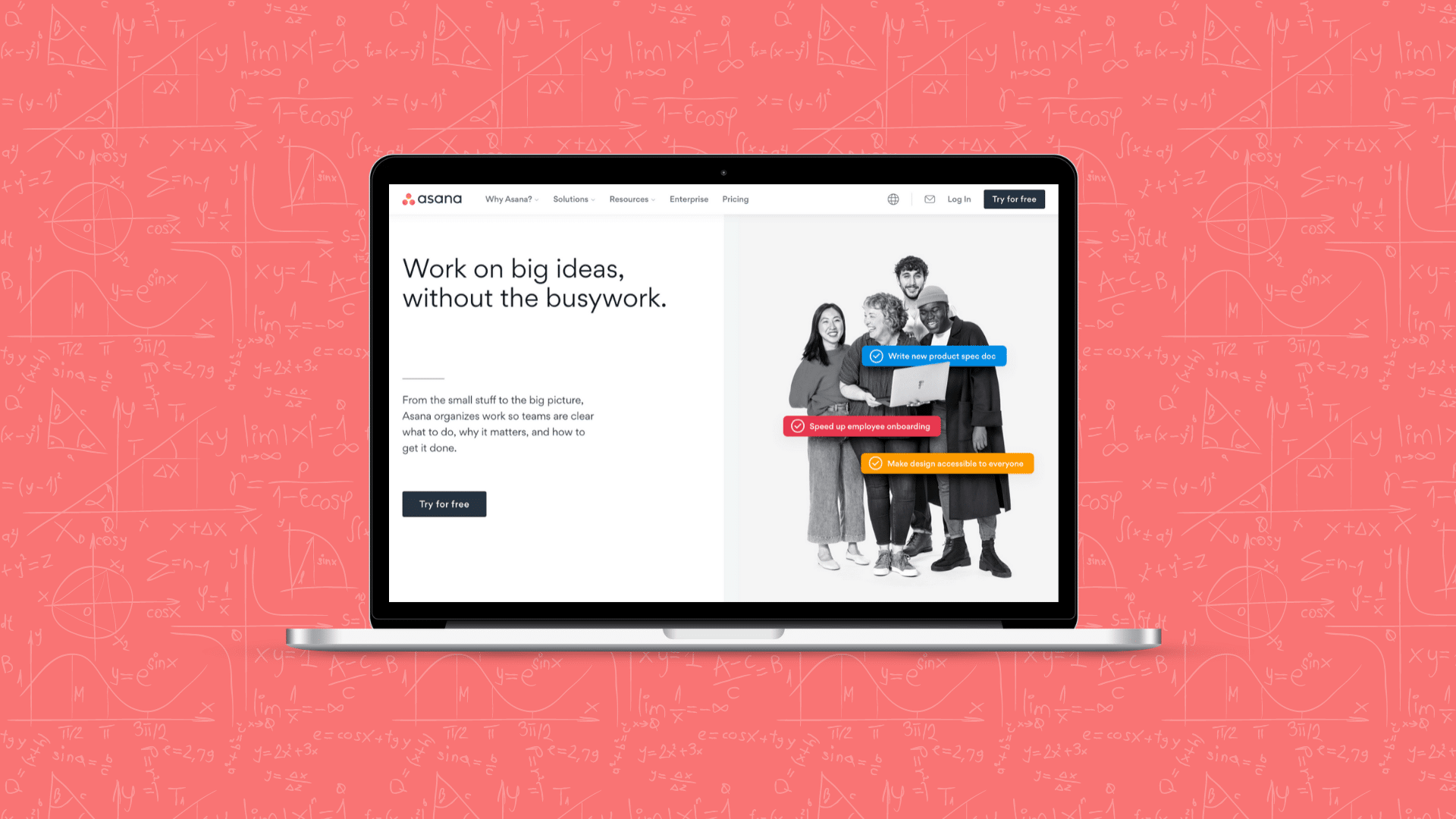
For day-to-day project management with my team, we live inside Asana. Sure, I’ve tried some of the other platforms such as Basecamp, Teamwork, Monday.com, and ClickUp, but all of those fell short. I kept coming back to the simplicity of Asana.
Asana combines the perfect amount of flexibility, yet simple structure to allow my team and I to deliver our projects on time without too many headaches. And things rarely fall through the cracks anymore. I honestly don’t know how some marketers get things done without a dedicated project management tool such as Asana.
Oh, and did you know, they have a pretty active community forum if you ever run into an issue or are looking for a specific way to implement something.
Calendly
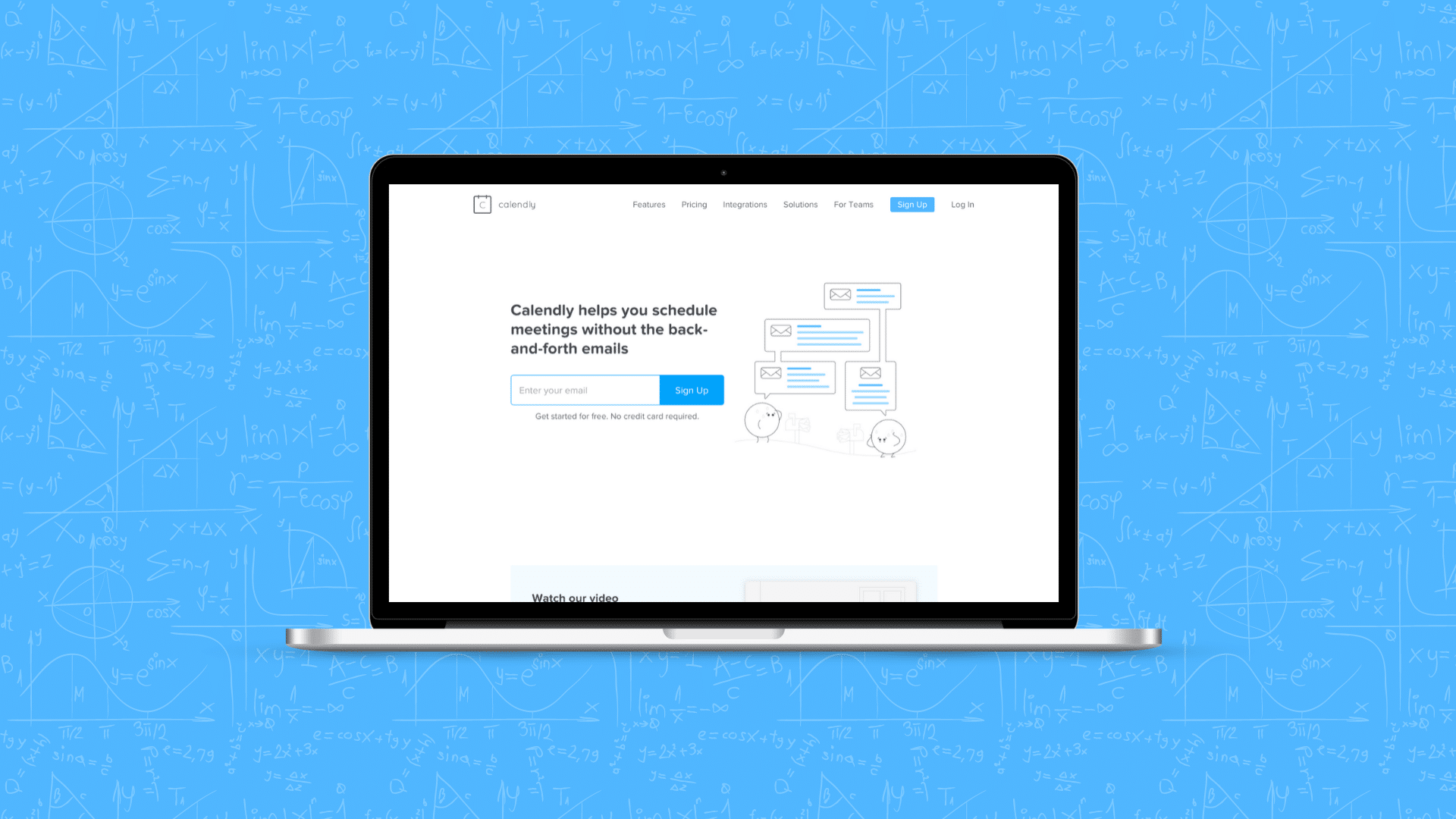
I schedule a lot of meetings. And finding a time that works for all parties wasn’t always easy. But then Calendly came along and changed the game.
This scheduling tool allows you to sync up your calendars, set other restrictions, and share a simple booking link with anyone you want. It makes scheduling easy for you and your recipient.
One thing I will recommend is that if you use Calendly or any booking tool for that matter, make sure not to come off as a “scheduling bro.” You know what I mean… the folks who just shove their booking link in your face as if they can’t be bothered to interact with you directly.
If it’s any help, this is a handy template you can use when sharing your link with someone, so you don’t come off as an inconsiterate you-know-what:
To save us both time coordinating, you’re welcome to find an open slot on my calendar here which will automatically send you an invite with a Zoom meeting link: [INSERT CALENDLY LINK HERE]
However, if you would prefer to propose some times that are best for you, I am more than happy to try to work around your schedule.
Canva
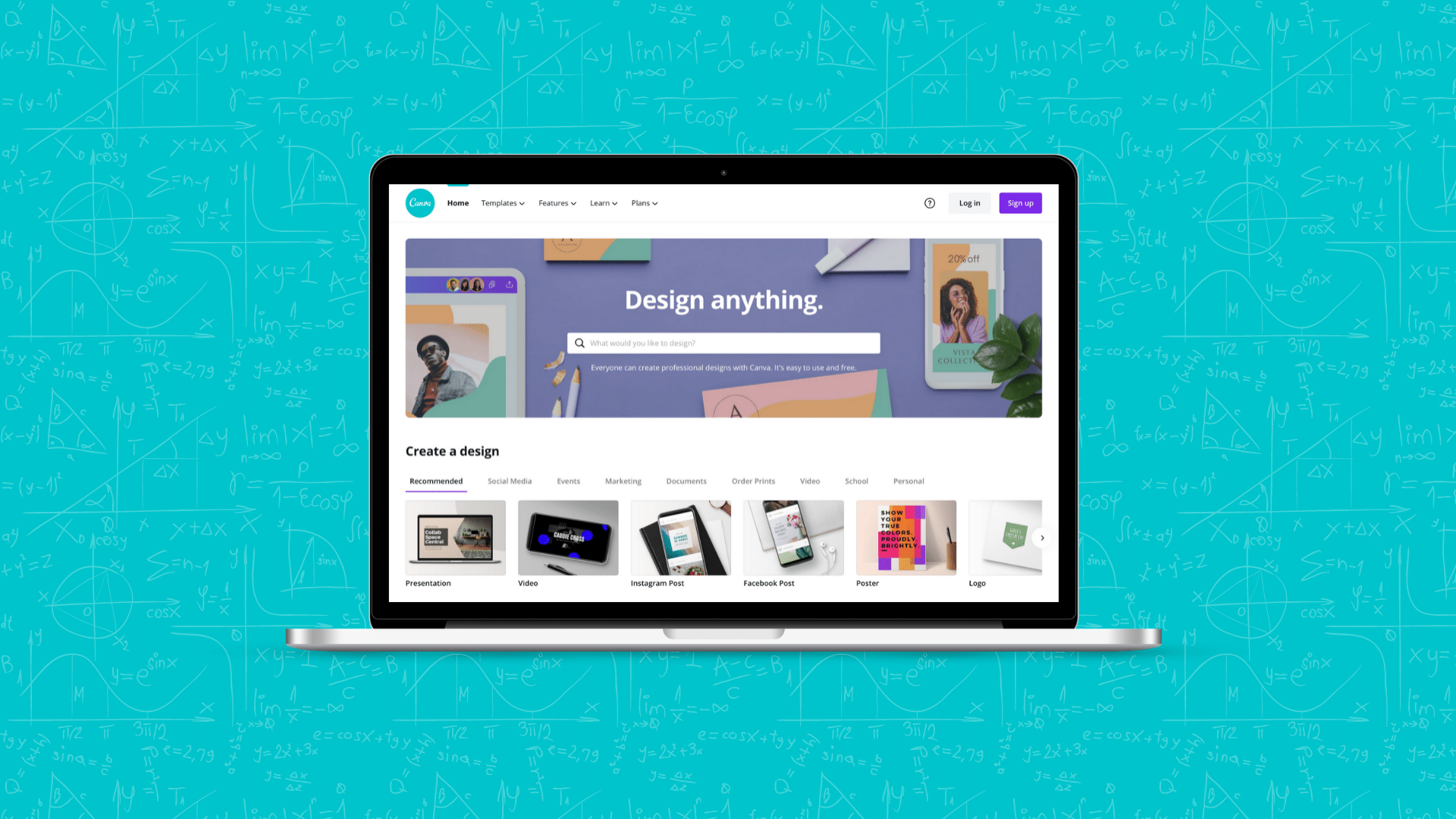
You’ve probably used Canva, or at least you’ve heard of it. If not, it’s a very easy-to-use web-based graphic design tool. You can create pretty much any quick graphic with it, from an ebook cover to a blog post cover, and even an Instagram carousel.
In fact, most of the graphics on this blog were made in Canva, including the featured image above.
I know it’s not as powerful as Photoshop, Figma, or Adobe XD, but what it lacks in features it makes up for in speed-of-use and sheer simplicity.
If you’re going with Canva as your daily graphic design tool of choice, I highly recommend their Pro plan so you get access to additional features like the brand kit and 75+ million premium stock photos, videos, audio, graphics, and more.
Oh, and they have an awesome free resource called Design School where you can not only learn how to use Canva but learn the basics of great design as well.
Grammarly
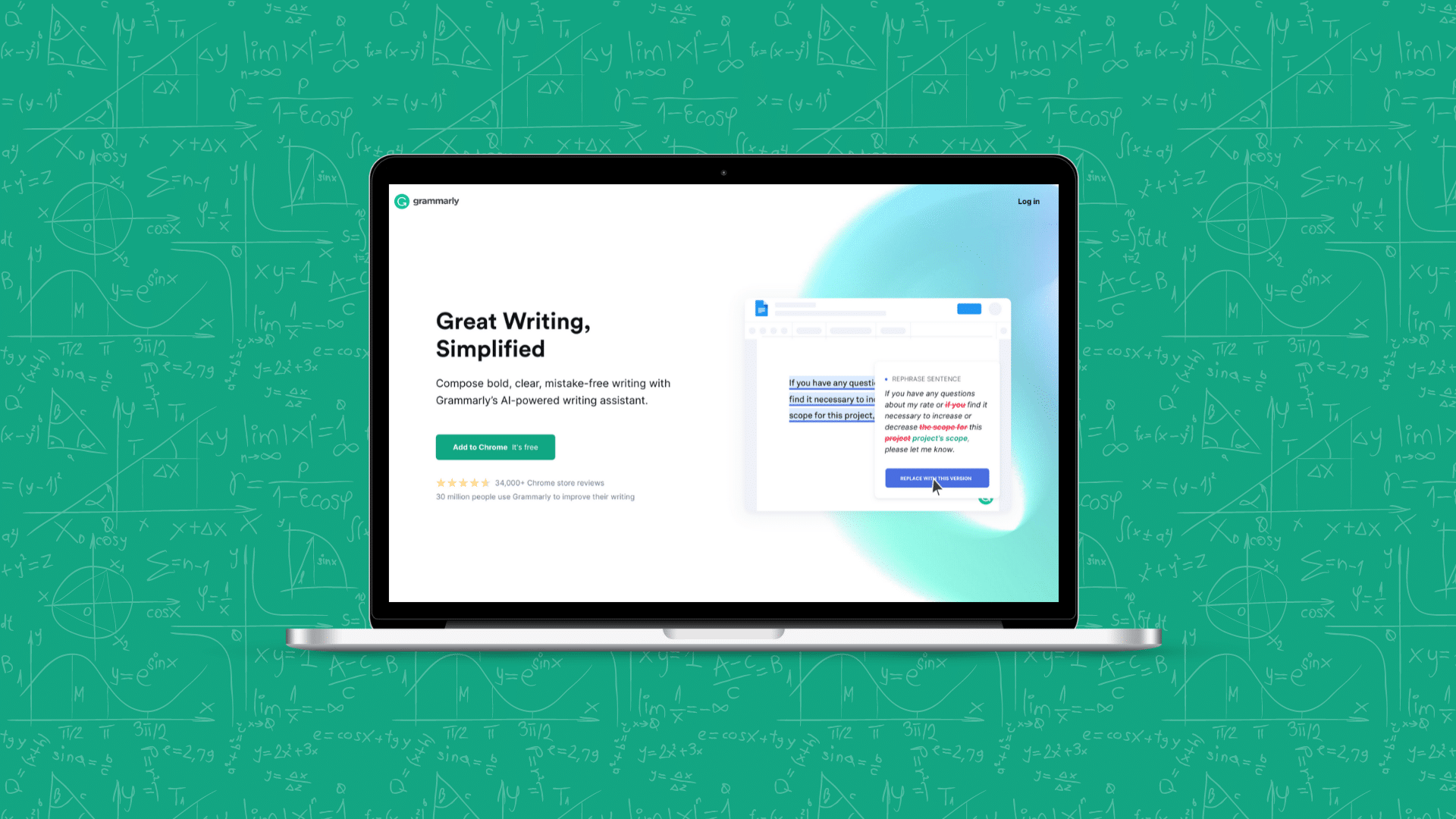
I am a big fan of tools that sit in the background and work their magic without getting in your way. Grammarly is one such tool.
This AI-powered writing assistant is much more than just a spell checker. It’s hard at work right now actually, helping me write this blog post and fixing my numerous mistakes.
Grammarly can also help you adjust your tone so your writing always aligns with your intended audience.
While they have a generous free plan, the paid plan is certainly worth it in my opinion.
In fact, if you work with a lot of content writers, you can use the plagiarism checker that is part of the Premium or Business subscription to check any document against billions of web pages for stolen content.
Jumpshare
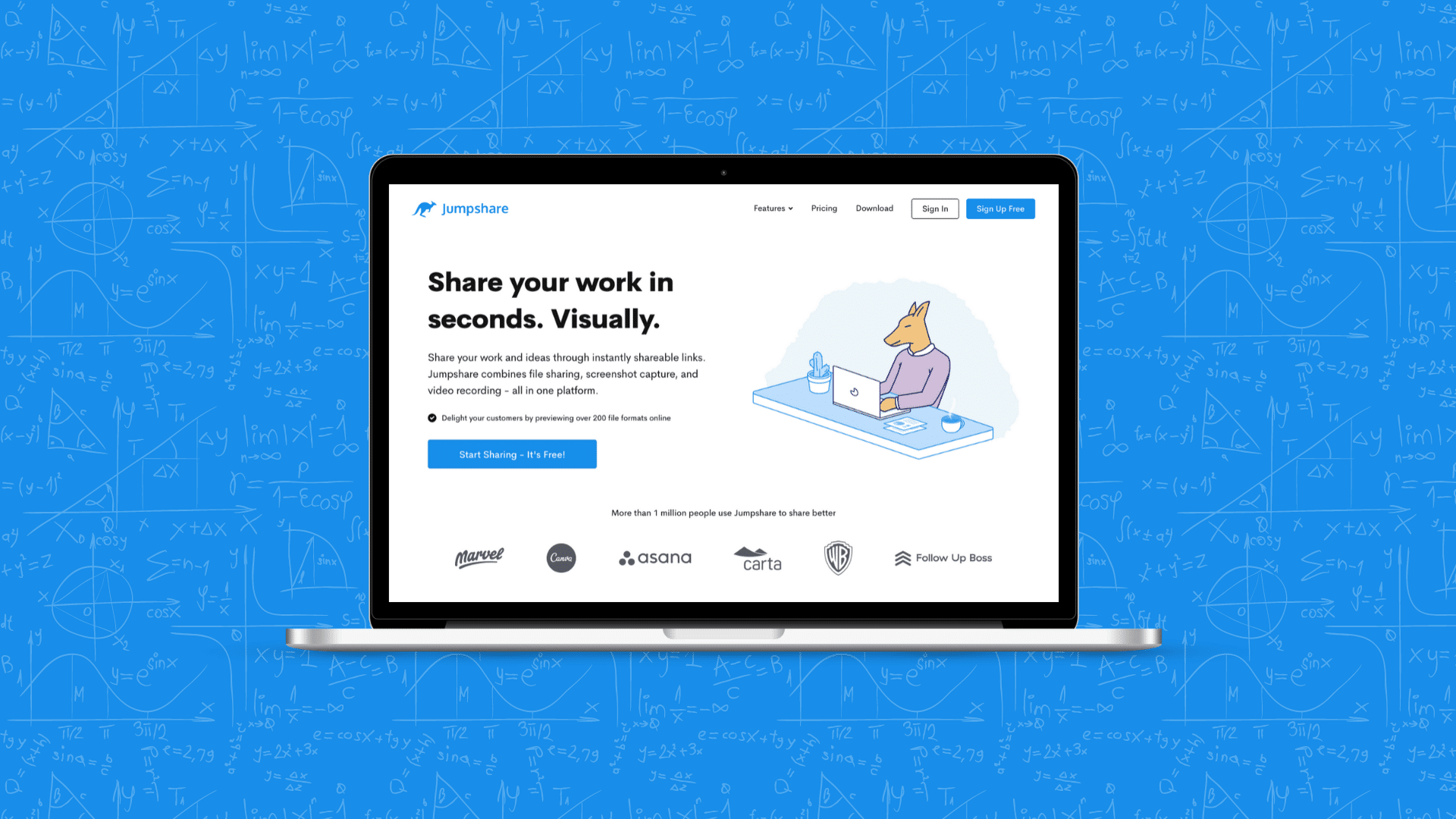
Out of all the tools I’m sharing, this is the one I probably use the most throughout the day, without even realizing it.
Jumpshare combines file sharing, screenshot capture, and video recording, all in one platform. I used to favor a similar tool in this category called CloudApp, but recently switched to Jumpshare due to some issues with the previous tool.
The coolest feature of Jumpshare in my opinion is the instant screenshot sharing and annotations. I can easily take a screenshot of anything, annotate it with arrows, text, and more, and then share it with a client or colleague in just a few seconds.
They also have a video recording feature that is similar to the next tool I’m going to cover—Loom. I’m still using Loom for quick video recording, but as Jumpshare continues to improve this feature, the day may come where I’ll be able to consolidate down to just this tool for both screenshots and video recording.
Loom
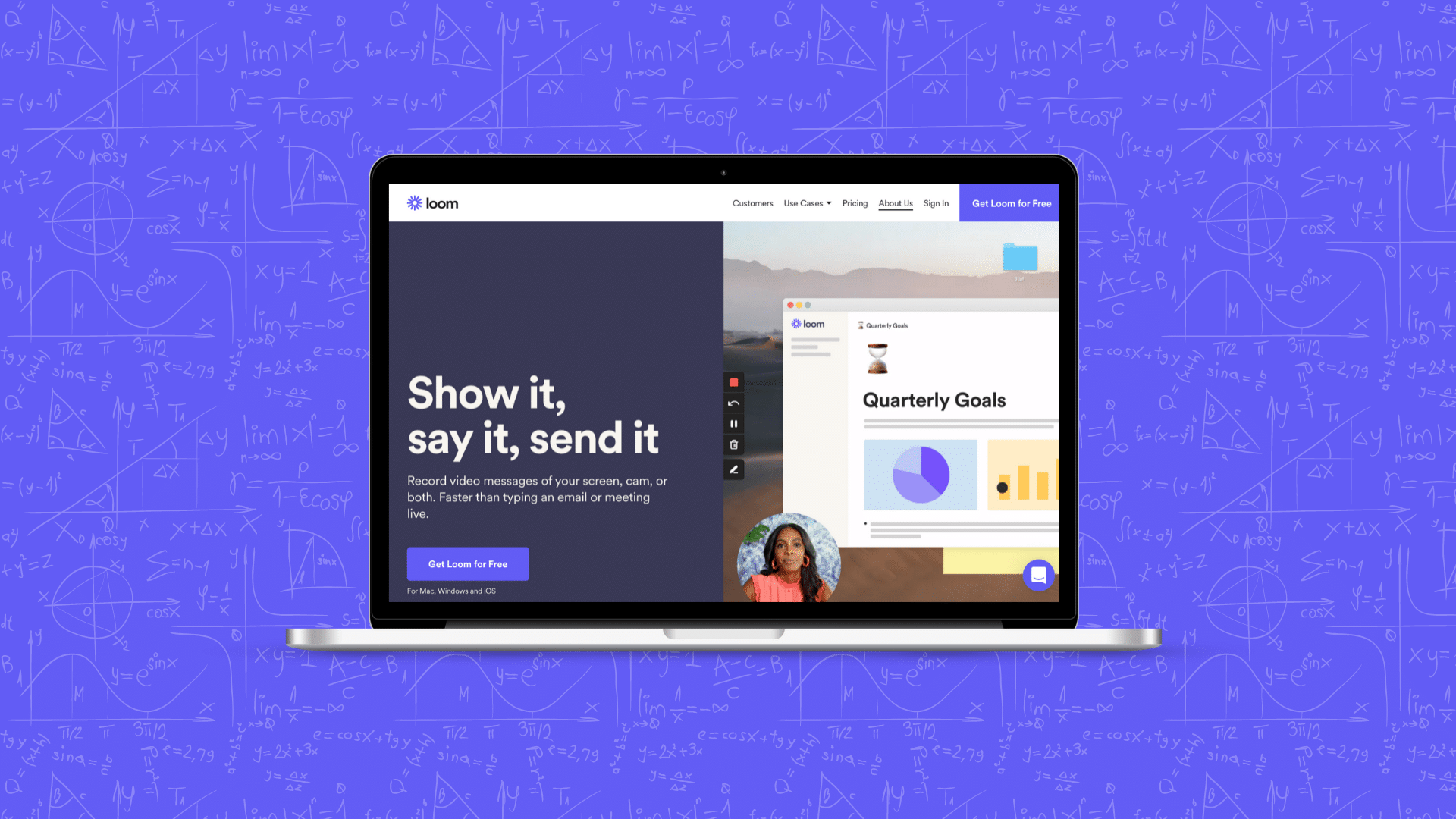
This tool has saved me so many hours. I no longer have to create detailed SOP documents when working with contractors. Instead, I can record a quick Loom video showing exactly what needs to be done, and everyone can get on the same page.
Another way I use Loom is to record quick landing page audits. This has been a great way to generate new prospects for my landing page optimization services, and it’s also just a bunch of fun.
Finally, Loom has saved me countless hours that would have otherwise been spent in meetings. Now by default, whenever a new meeting gets proposed, I ask myself, “could this be accomplished with a few back-and-fouth Looms?”
In other words, when in doubt, just Loom it.
Miro
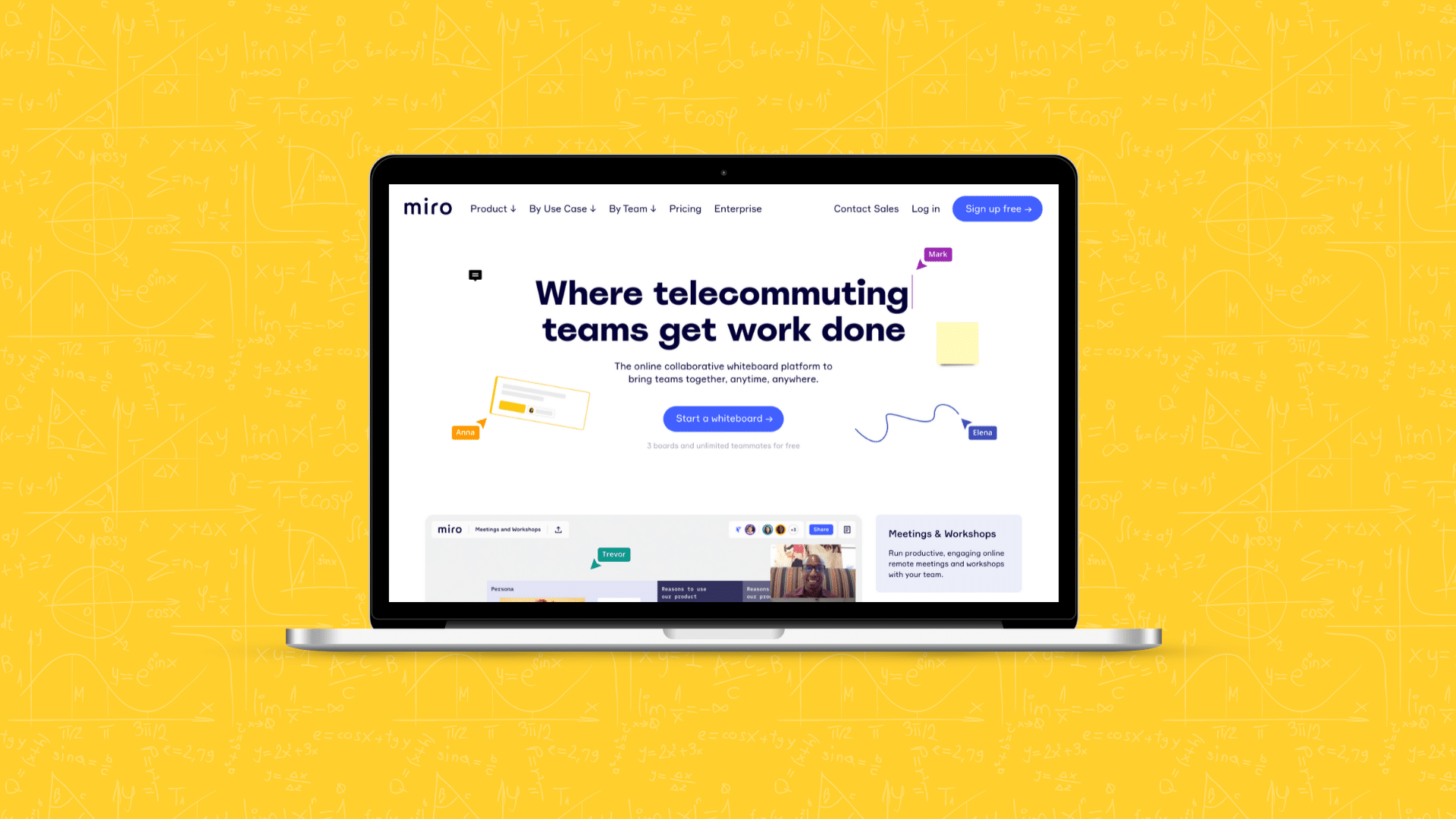
This tool used to be called RealtimeBoard. Then they rebranded to Miro. So it’s been around a while but seems to have really grown in 2020 since so many teams were looking for ways to better collaborate while working remotely.
What Miro is at its core is a shared whiteboard. But that definition doesn’t do it justice. Miro is so much more. You can run meetings in Miro, diagram complex processes, brainstorm new ideas with sticky notes, and even create full-featured wireframes.
In fact, for my landing page consulting projects, I recently switched from a dedicated wireframing tool—Moqups—to Miro, and it’s been great.
Miro can be a little overwhelming if you’re just finding out about it for the first time. In that case, here’s my best getting started tip: Create a mindmap. It’s fun and easy to connect ideas together and it really helps you organize your thoughts.
mymind
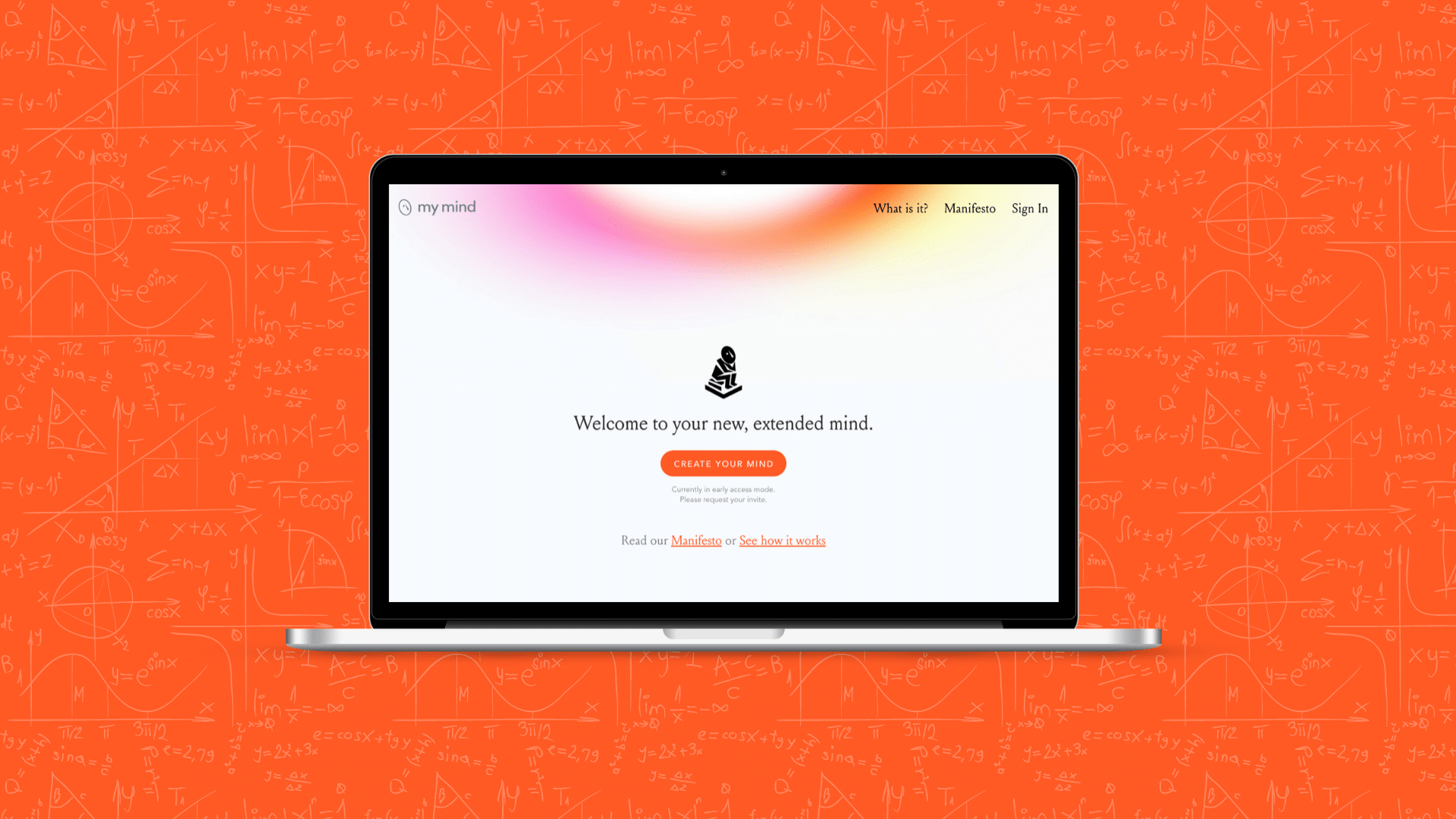
Speaking of minds and maps, this next tool is relevantly new and unheard of, but it is a powerhouse. Called mymind, it tries to give you an effortless way to organize all different kinds of information, sort of like a digital scrapbook.
But the way they explain it is much better than anything I can say about mymind. Here’s a description directly from the source:
What if we could collect the information around us – what we see, what we read, what we hear, what inspires us – and access it at any time? What if we could keep the scattered bits and pieces that typically escape us, get lost or fade away? What if we could give our cluttered, captive mind freedom to flow over?
What is so unique about mymind vs. something like Evernote or Notion is that you don’t have to worry about sorting things into notebooks and tagging every detail. mymind does all of the sorting for you, and everything is instantly searchable.
TextExpander
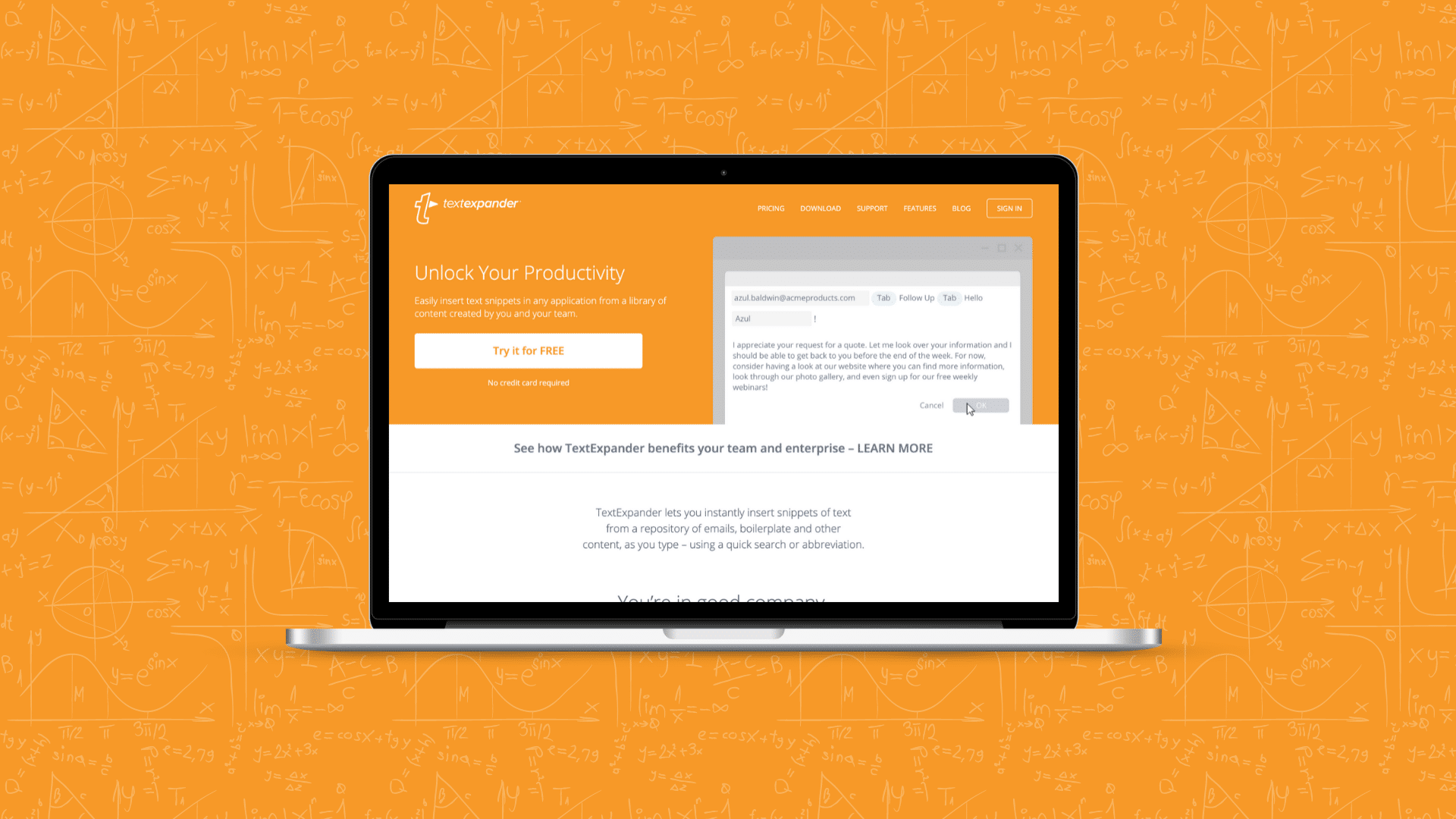
TextExpander’s value proposition is this: Easily insert text snippets in any application from a library of content created by you and your team. And yes, they deliver on it.
If you find yourself typing the same things over and over again, this is the tool you’ve been looking for.
I have a number of snippets saved, from long-winded instructions for clients to frequently used phrases, addresses, and links. While there are several tools like TextExpander, this is the best one I’ve found, and it’s cross-platform too.
Want a quick tip for how to get more out of TextExpander? Here ya’ go:
If you schedule a lot of meetings and find yourself needing to insert the same Zoom link and Zoom call-in numbers and instructions, make these items into snippets. Then you can drop them in calendar invites, emails, and Slack messages with just a few keystrokes.
What’s in your toolbox?
That’s all I have for this list, but I’m sure I’ll follow it up with even more tools in future posts. So if you haven’t already subscribed to my weekly growth marketing newsletter, give it a try so you don’t miss anything.
And also, I’d love to hear which non-marketing tools you’d add to this list. Share this post on Twitter using one of the handy share icons above and tag a few tools you rely on!