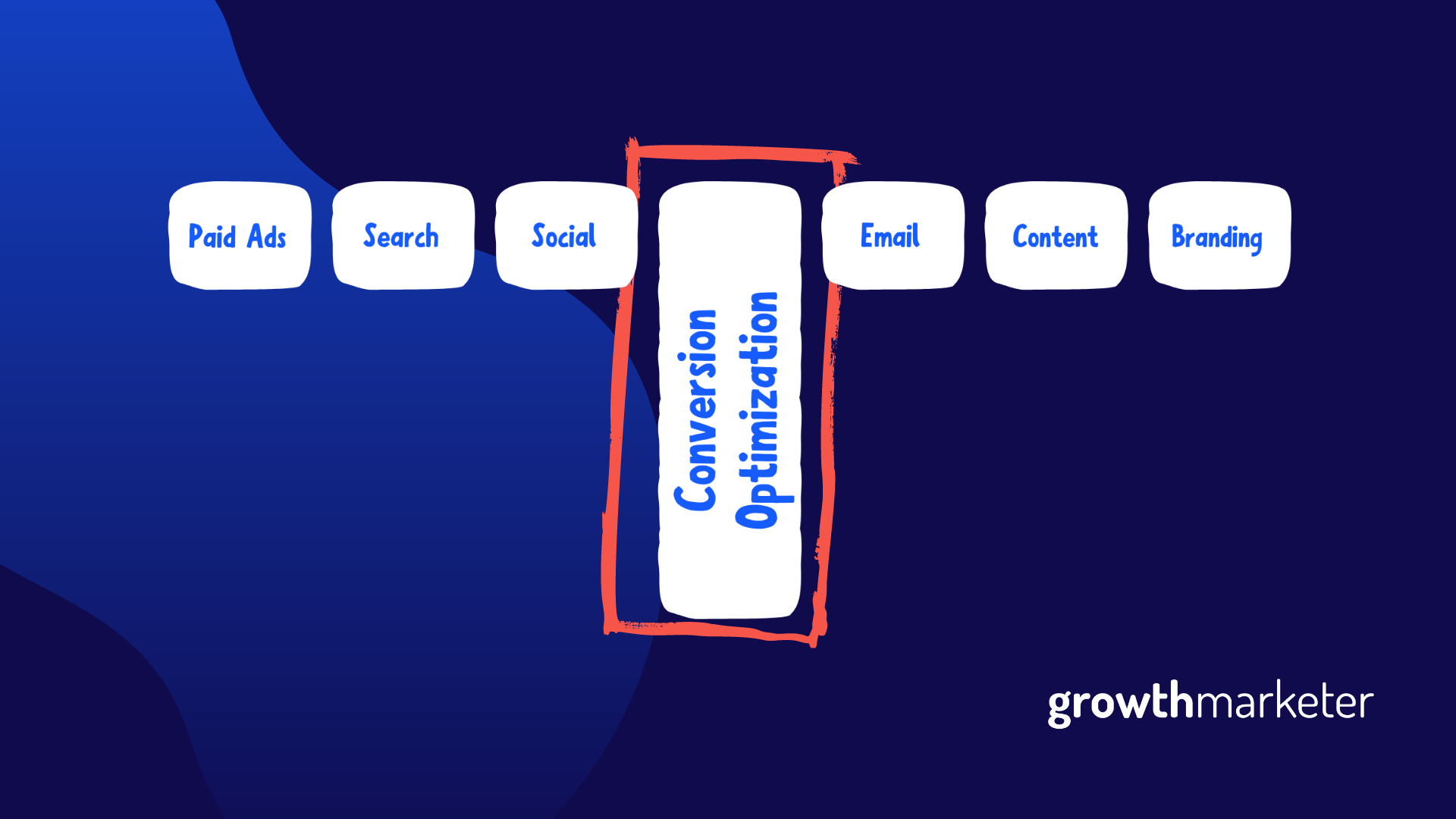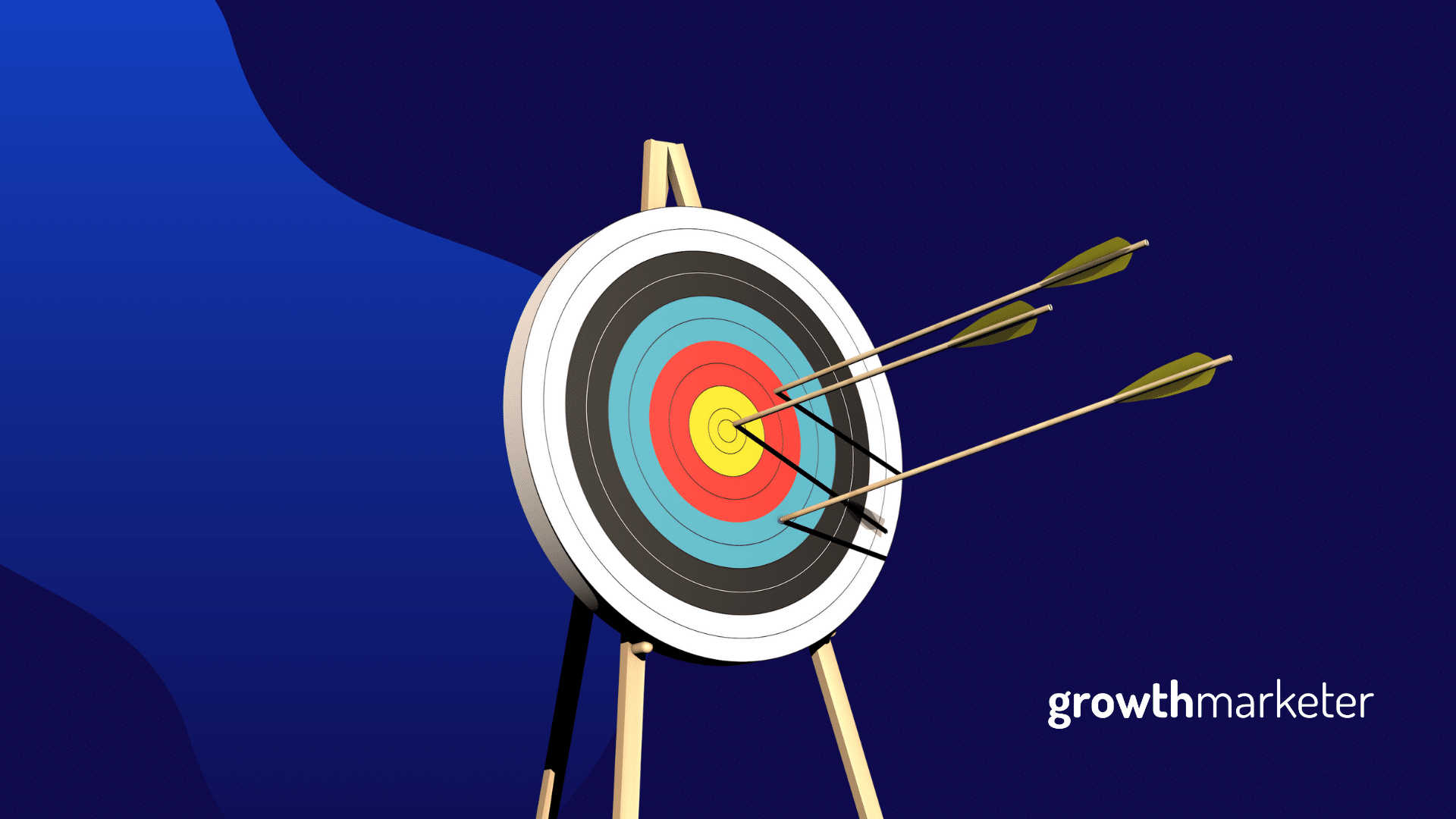Google, which started as a search engine, has evolved into the ultimate marketing resource for businesses of all sizes. And along the way, they’ve created some amazing tools that can help you get more traffic, leads, and sales.
Here are my top 10 favorite free Google tools for marketers you need to know about.
Google Ads
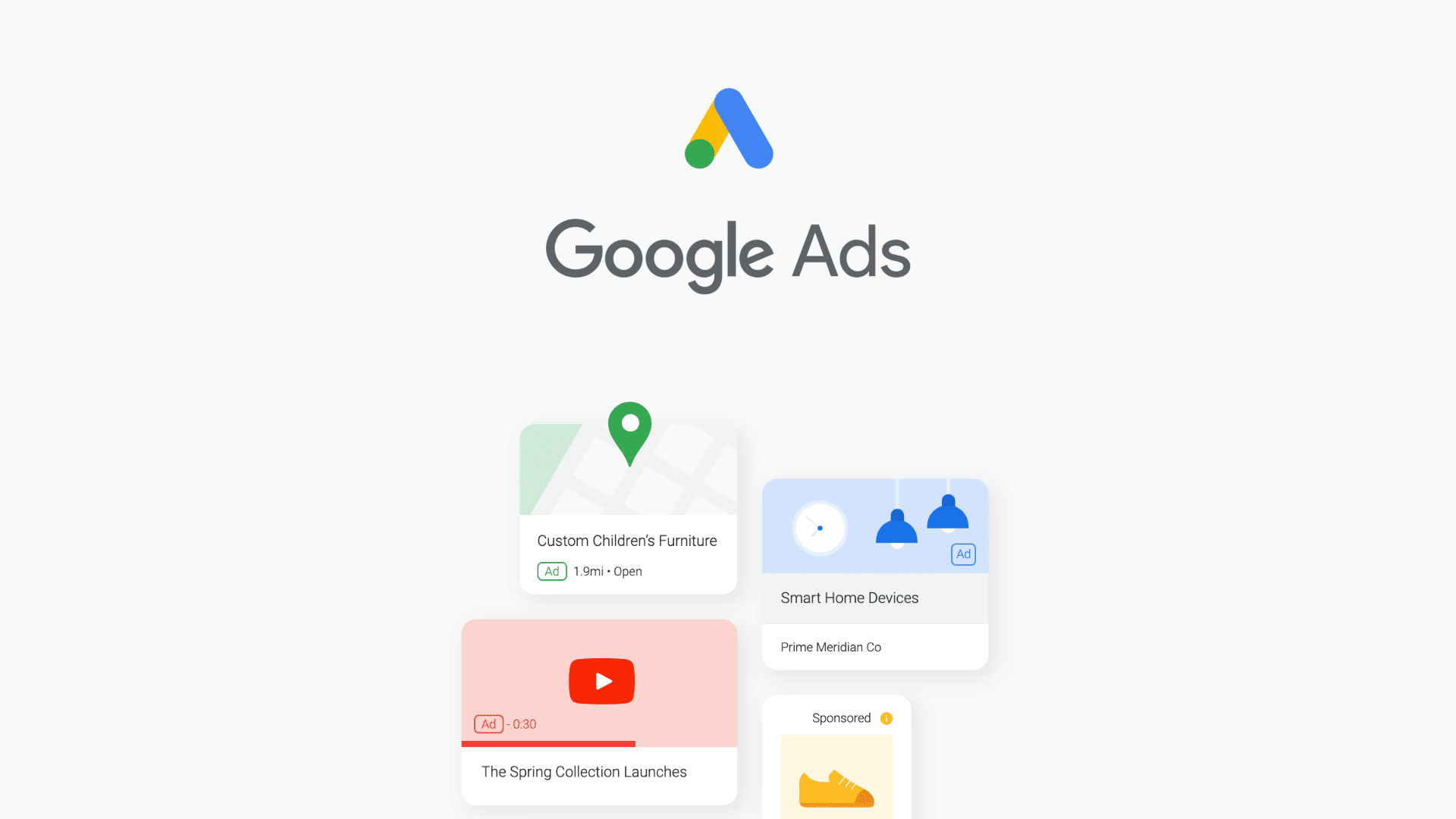
Google Ads—formally known as Google AdWords—has become the largest provider of search advertising. What started as simple keyword ads has become a core part of so many businesses. In fact, there are over 2 million Google Ads accounts and over 7 million google advertisers!
Advertisers frequently use the pay-per-click (PPC) advertising method with this system. A company can benefit from this by attracting more customers to an online portal, while Google profits from search channels.
Assume a person wants to find a service or a product, or simply some general information. They go to Google and type some words into the search bar.
Meanwhile, Google Ads works to ensure that suitable advertisements are displayed in response to the search. There are currently several good platforms available for small businesses to choose from, and Google Ads is not the only one for advertising products.
Regardless, businesses consistently rank this advertising channel as the best way to reach customers and the most popular search engine.
Businesses can use Google Ads to target the right potential customers based on keywords and targeting criteria such as region, language, and time is the quickest and most efficient way.
Google Ads provides high efficiency at a low cost. It enables your company to increase order conversion rates, which hopefully results in increased revenue and profit.
Furthermore, if utilizing their traditional search ads, you only have to pay when customers click on the ad.
You can change the budget, limit the amount you spend each day, and understand how much money has been spent on ads right now to make reasonable adjustments.
Google Ads includes accurate metrics and reporting systems, as well as quick and easy control, so you can easily track the volatility and effectiveness of your advertising campaigns.
Google Analytics
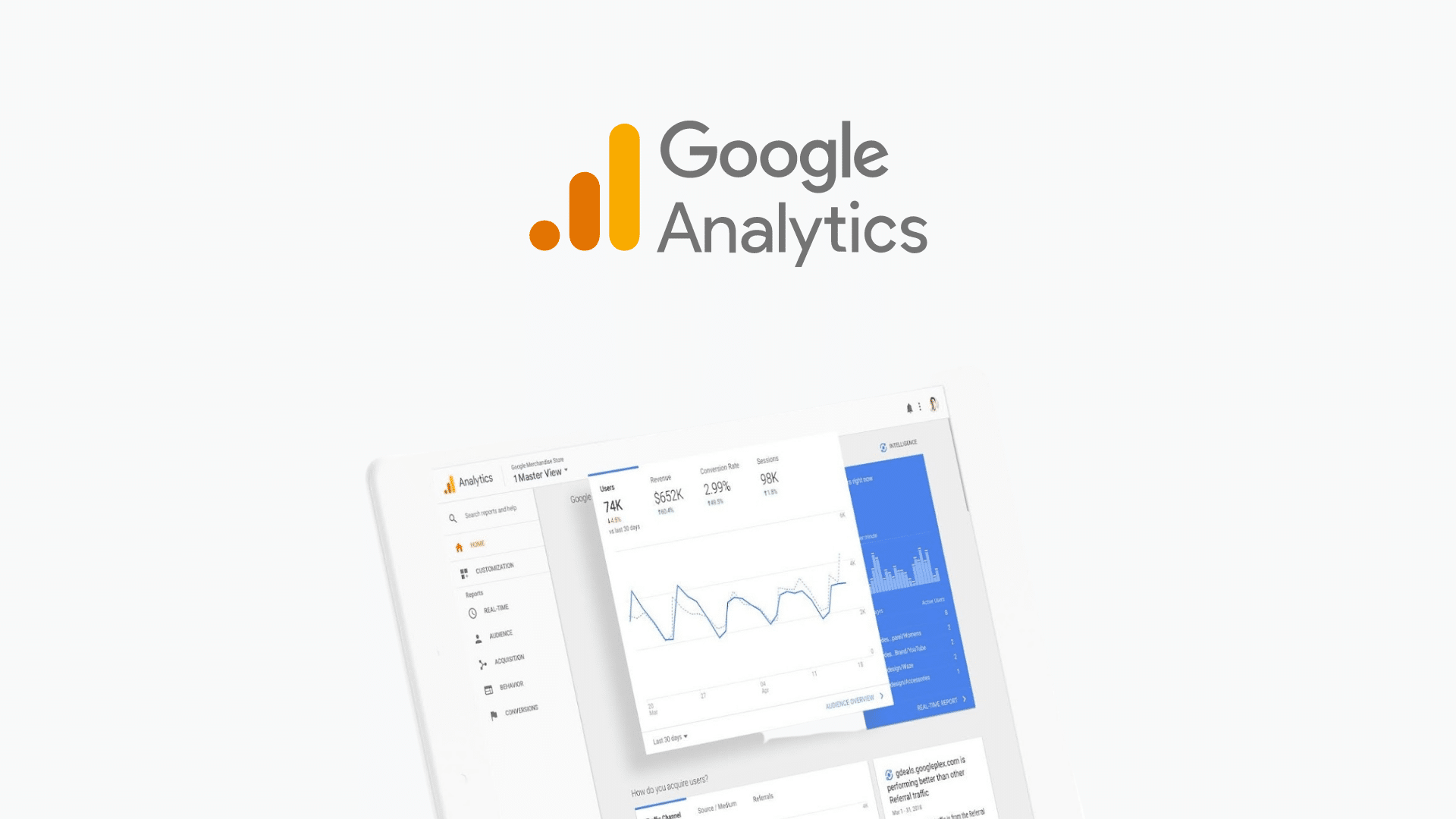
As the name implies, Google Analytics is an analytics tool provided by Google to assist your company in understanding website traffic.
Google Analytics has a relatively straightforward mechanism that involves placing a snippet of tracking code on your website. The codestream record captures the user’s behavior and other attributes such as age, gender, and interests.
All of the data is then sent to Google Analytics. Following that, the tool aggregates the data collected from your website in various ways, primarily based on user activity, session (the number of times each user visits the website), page (per page visited), clicks, and views.
Today, Google Analytics plays a significant role in analyzing and improving websites of all types. It displays the amount of traffic to your website, the average time spent per session, and the bounce rate.
Furthermore, Google Analytics provides a plethora of other indicators of user behavior to assist you in improving the performance of your website.
Google Search Console

Google Search Console was formally known as Google Webmaster Tools. Think of it as the SEO-specific equivalent of Google Analytics, and both tools work well together. This tool plays a crucial role in maintaining, monitoring, and managing both on-page and off-page SEO issues, making your website search engine friendly.
The console provides numerous benefits to businesses, including monitoring data collection status, declaring updated content to Google, monitoring website traffic, click-through rate, impression rate, surfacing usability and speed issues, and monitoring internal links and backlinks pointing to your website.
While Google Analytics gives insight into metrics, Google Search Console data delivers an overview of your overall rankings and traffic. When data fluctuations occur, you can then evaluate the issue and identify the cause of the problem.
Explore Google Search Console →
Google Optimize
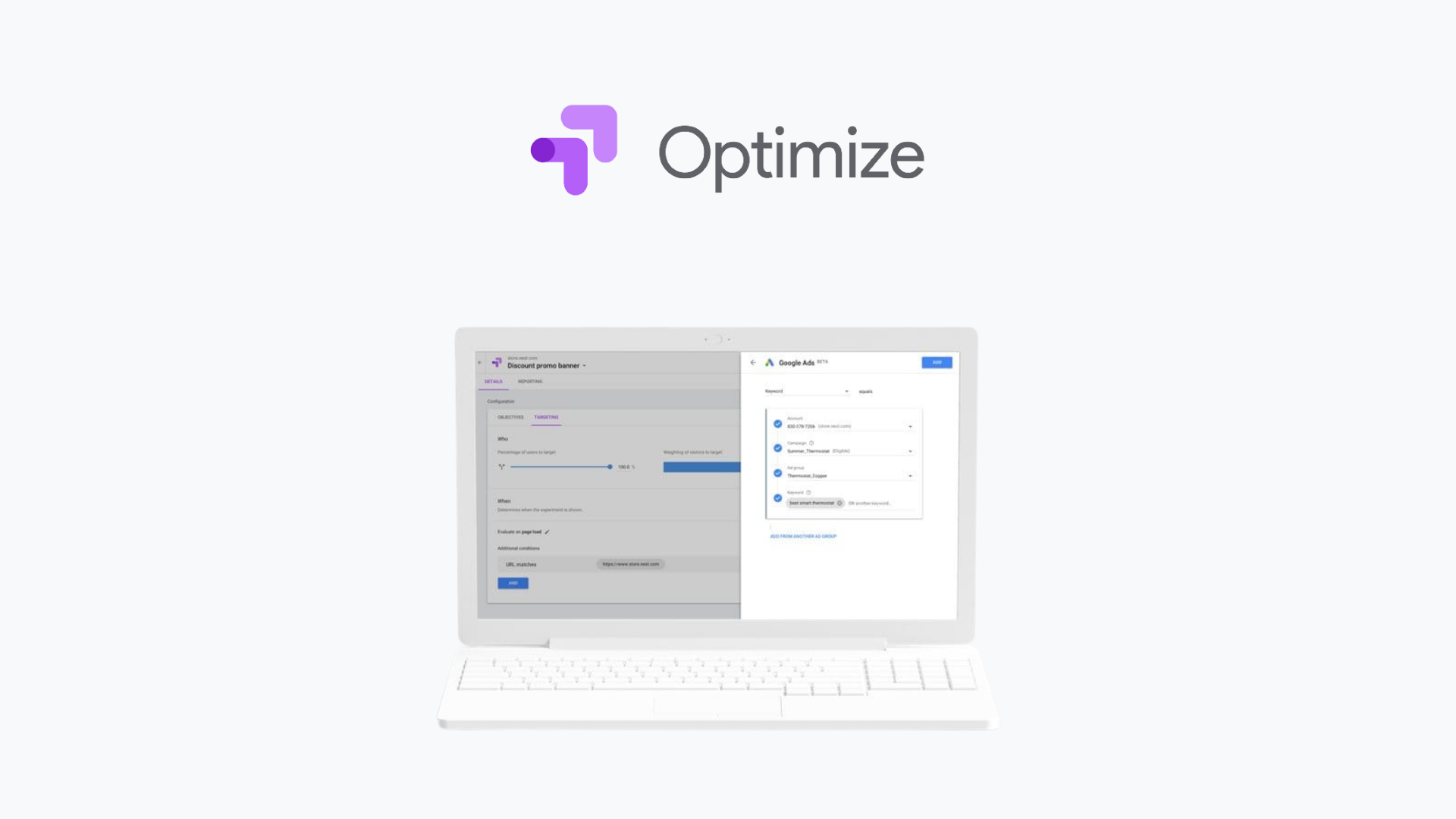
Google Optimize is a tool for businesses and web designers who want to run A/B tests or personalize their sites. This tool can assist you in increasing the performance of your website or landing page by helping you improve your conversion rate.
To begin using Google Optimize, you must first connect your Google Analytics account to Google Optimize.
The Google Optimize tool is divided into two components. First, there is an editing component that allows you to create modified versions of your pages to test various content alternatives against one other (e.g., in Version A, the web page displays a blue CTA button; in Version B, the same button is green).
Then there are reporting features, which use data from your linked Google Analytics account to provide insight into the experiments you set up and launched.
Both tools work together to build and evaluate experiments and determine what works best for your website.
Google Data Studio
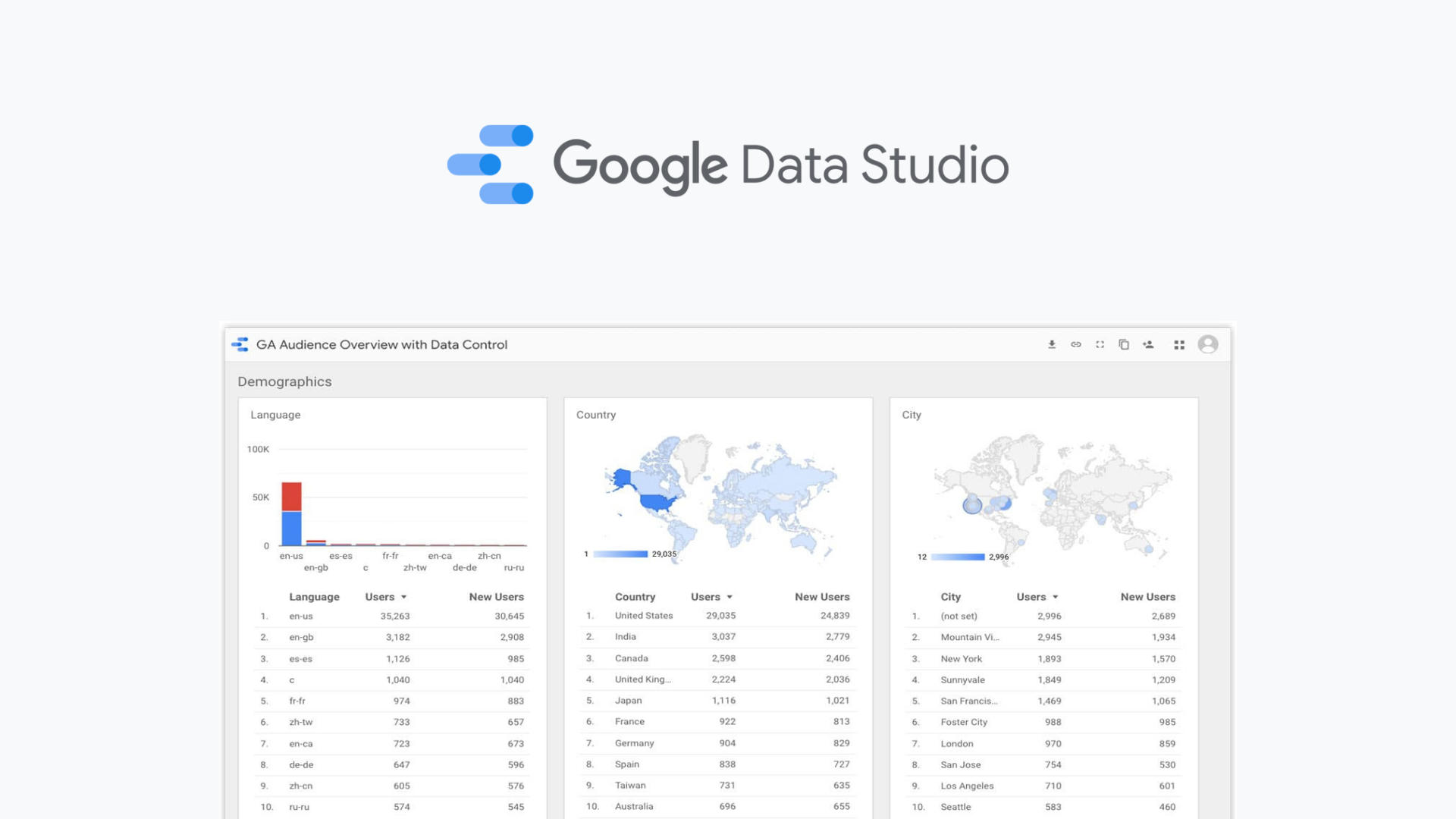
Google Data Studio is a tool for connecting, aggregating, analyzing, and summarizing data. It enables you to connect data from various sources, allowing you to research and create intuitive reports that are simple to share and use to make decisions.
The Studio connects your reports to various data sources, allowing you to present your data in interactive dashboards. It requires two key components to connect to data: a connector and a data source.
Connector serves as a link between Google Data Studio and your platform. Google will create a data source in Data Studio once the connection is successful. The connector enables Google to access data from various products and platforms and convert it into a data source that Data Studio can use in the dashboard.
Connecting to a Facebook Ads account, for example, creates a data source. Data sources enable you to approach dimensions (data properties that help describe your data) and metrics (numerical information that can be quantified and easily calculated using standard calculations) from that account.
Businesses can use Google Data Studio to sync multiple data sources with other Google products such as Google Analytics, Google Sheets, Google Ads, BigQuery, and more.
Google offers free Data Studio documentation on their online support page, as well as online courses to help you get started with Data Studio.
Another significant feature is that there is no limit to the amount of data uploaded or the number of reports that can be created. You can also upload up to 50 images or charts per report page.
Advertisers are welcome to use the tool for free. This is a significant advantage because most data visualization platforms require a monthly subscription if multiple data sources are connected.
Google Tag Manager
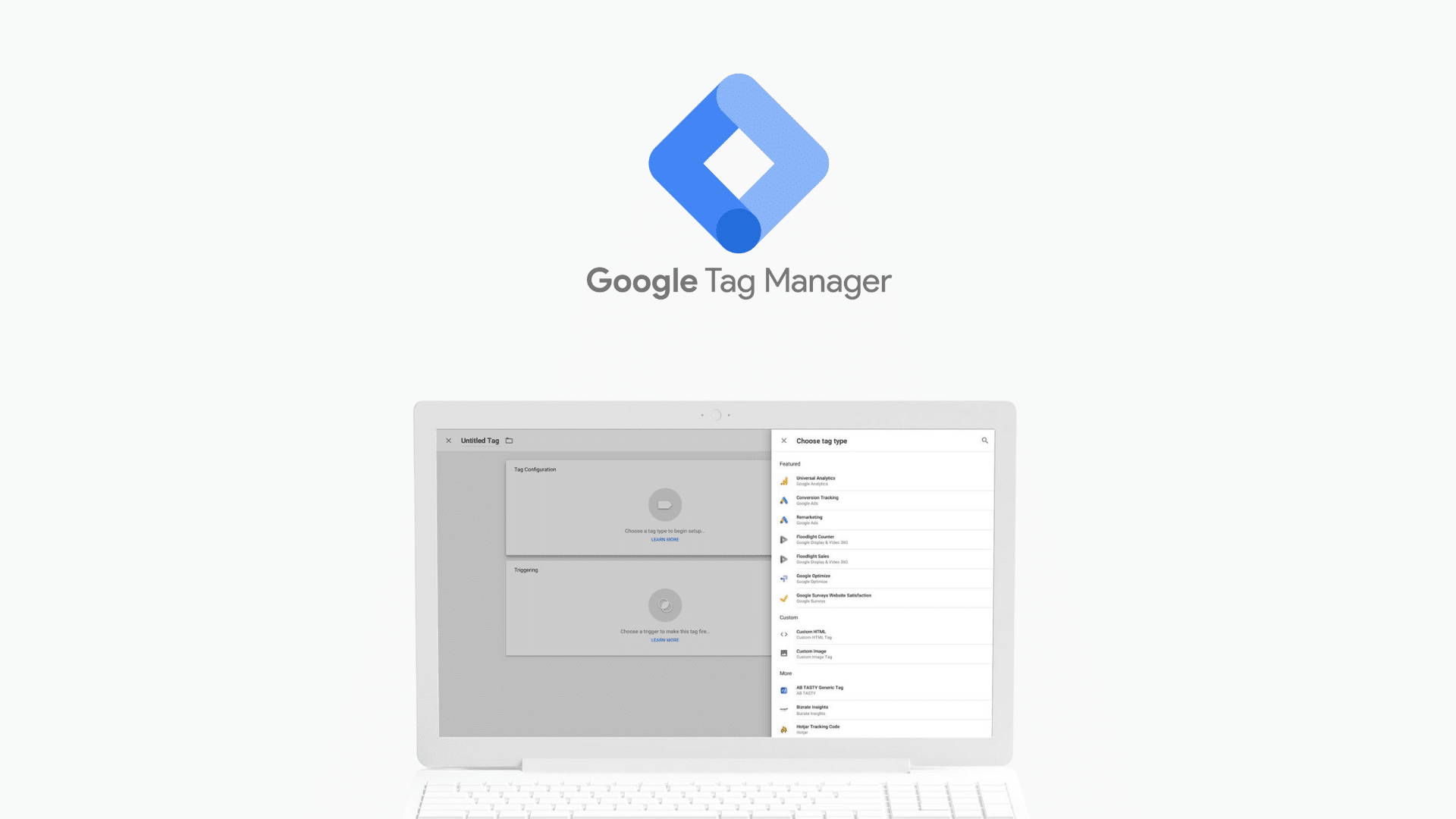
In general, when creating a website, you will need to integrate Google Analytics, Facebook Pixel, Google Ads, and other similar code into the website’s source code.
Many businesses often use a third-party website builder and will not be supported quickly if they need to install a new tracking code.
This wastes a lot of resources for the website as well as the user’s time. Furthermore, it necessitates specific programming skills that may not be in your toolkit. That’s where Google Tag Manager comes in.
Google Tag Manager is a tool that lets the operator update and manage tags on your website. These tags can be website tracking tags (Google Analytics), remarketing tags (Google Ads, Facebook Pixel), conversion optimization tags (Google Optimize, Hotjar, Crazy Egg), and others.
Google Tag Manager is integrated into websites such as Google Analytics. These two tools complement one another, and you can install the Google Analytics (GA) tracking code using Google Tag Manager.
You will install and manage all tags not related to the website source code in this tool, which will reduce the risk to the website, especially for non-programmers.
Not to mention that the website must load a large amount of JavaScript, which slows down the website’s loading speed. The tool is handy for businesses with limited technological expertise.
Site Kit by Google
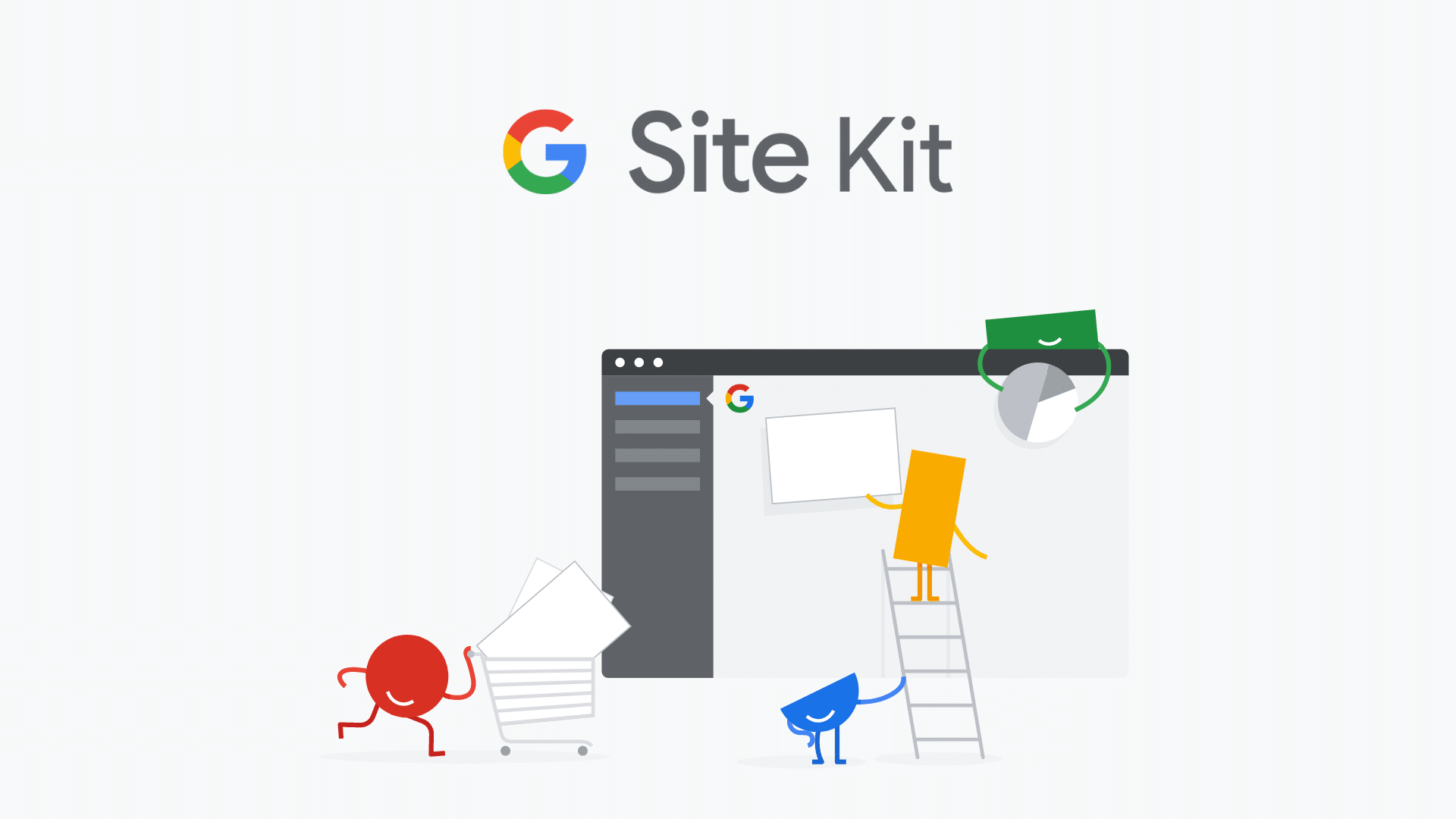
Site Kit is a plugin created by Google mainly for the open-source WordPress platform. This plugin will show detailed statistics about your website without the need to use or install numerous applications such as Analytics, Search Console, and AdSense.
Key metrics and insights from four different Google products are presented in Site Kit. This is a plugin that captures the statistics that Google understands about your website. Users can obtain statistics from the Plugins dashboard and display them on a flexible UI platform.
Accessing relevant statistics directly from your WordPress dashboard is more convenient and straightforward with Site Kit.
The tool provides insights into Google Search Console, Google Analytics, PageSpeed Insights, and AdSense, all of which are combined into a single intuitive dashboard to assist you in making quick decisions.
It also saves time because all of the information is displayed as soon as you log in.
Also, you do not need to edit the source code because Site Kit allows you to install and manage Google products on your website with just a few clicks.
Google My Business
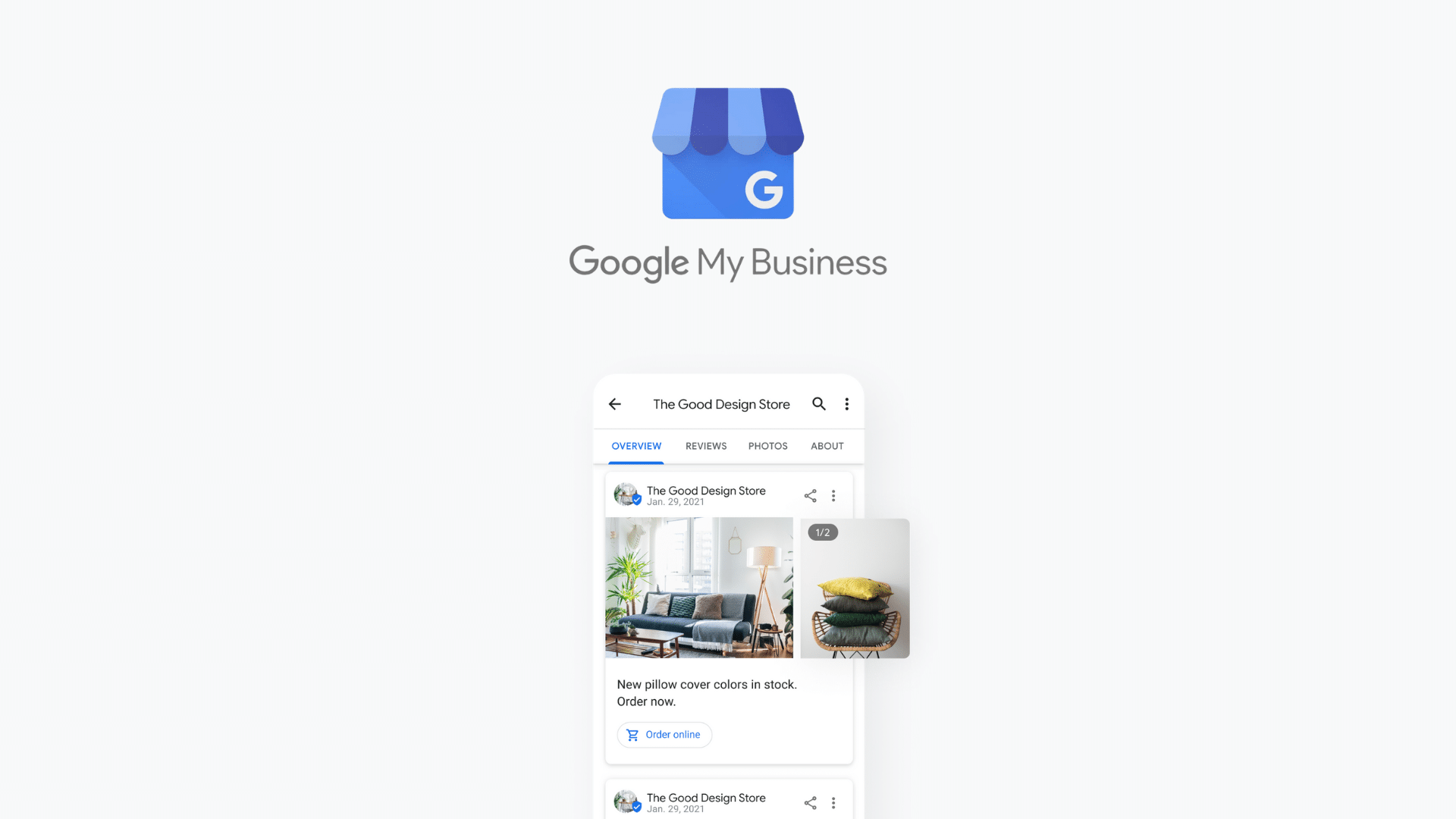
Google My Business is a framework for managing and optimizing your Google business profile. Customers can easily search for and learn basic information about your company if you have a business profile.
In other words, this is the first and foremost step in building your brand.
Creating a Business Profile is similar to adding a location to Google Maps; anyone can do it. Google will require your company’s name, location, and category.
Your business profile is created once Google confirms it. The Business Profile is then displayed, allowing users to leave reviews, upload photos, ask questions, and even answer them.
Whether you create your own Business Profile or not, you have no control over the information displayed or the reviews collected.
This is where Google My Business comes into play. You can access, customize, manage, and enhance your Google Business Profile by creating a Google My Business account, which is, of course, free.
You can use Google my business to not only create listings for your business on Google but also manage your company’s appearance, interact with reviewers, advertise business events, and increase customer trust in your brand.
Google Merchant Center
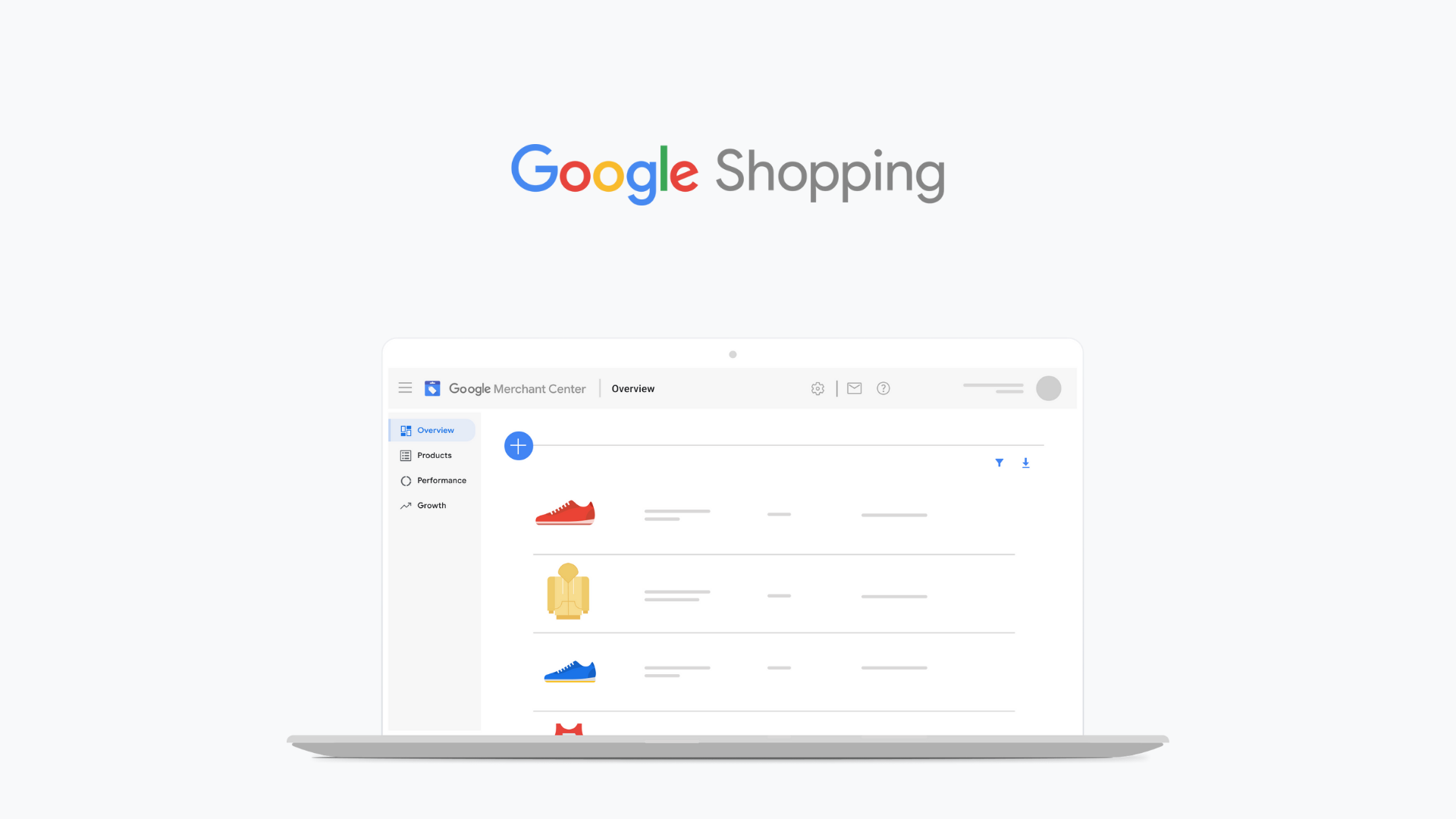
Google Merchant Center is a tool that allows you to upload and store product information data and then provide that data for shopping ads and other Google services to ensure that advertising products reach potential customers.
All product information displayed must pass through the Google Merchant Center tool. When you import product data into Google, product details will appear in search results for relevant queries.
So if you want your shopping ads to attract a large number of people, you must create compelling data to display in the ads. Google Merchant Center is a tool that can assist you in making product information more accessible to your target audience.
Product data on Google Merchant Center includes the product’s name, price, image, product description, brand, product affiliate link, and so on.
You can also manage and control it from the number of products, add new to diversify products, or delete old products that you believe can no longer create orders.
Explore Google Merchant Center →
Google Trends
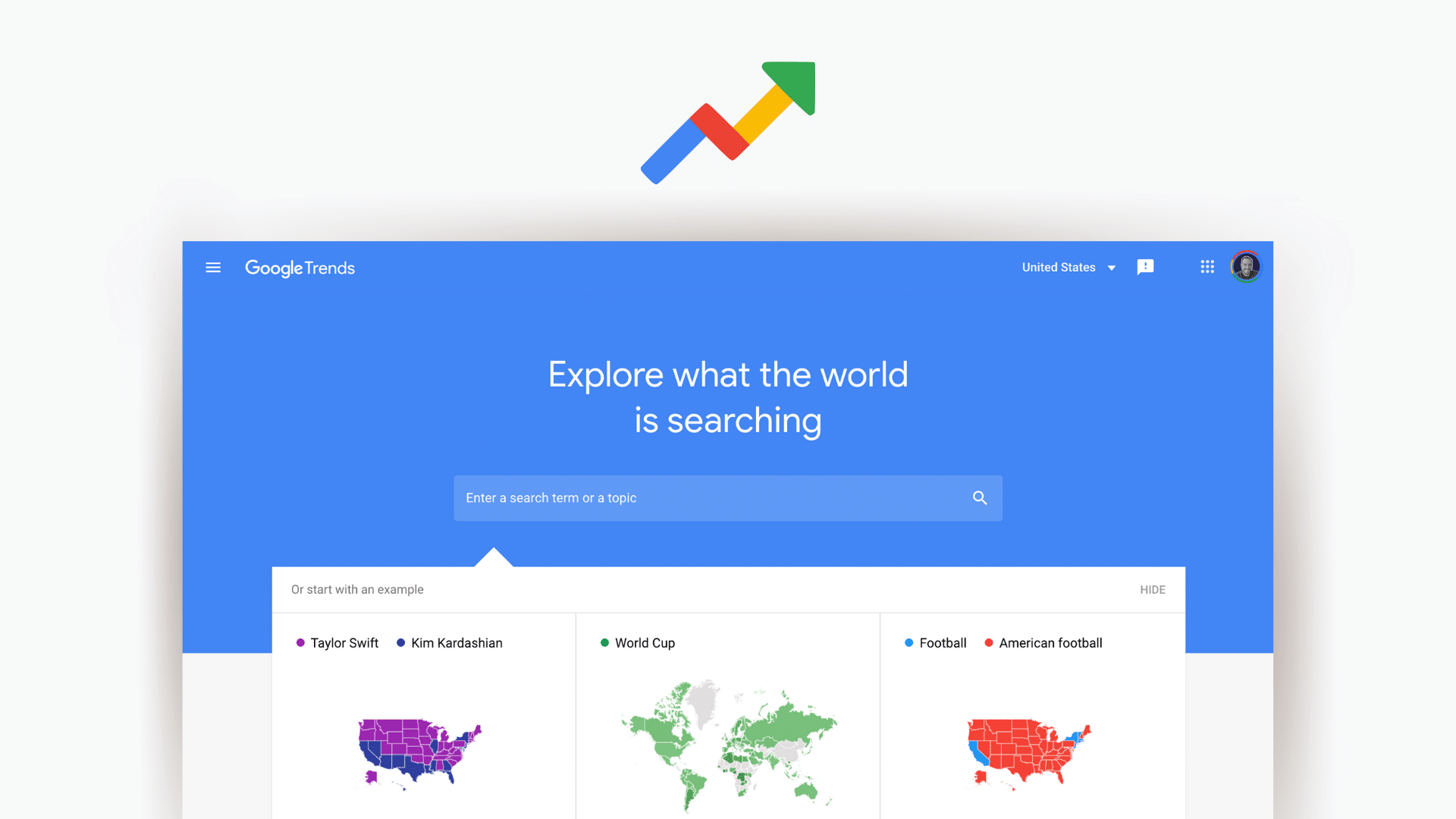
Google Trends is a Google service that allows users to compare Google search results worldwide by providing statistical data and comparing keyword trends over time in each country.
The Google Trends platform includes a large number of keywords that are currently trending searches around the world. If you want to learn more about a specific topic, type it into the search bar at the top of the page.
The platform provides a variety of information about the various trends that are prevalent around the world. This outcome will assist marketers and market researchers in anticipating new trends and making appropriate changes.
It can also aid in the monitoring and measurement of marketing performance. Google Trends statistical results will assist businesses in tracking and measuring marketing performance and users’ brand awareness of the brand’s products.
Businesses can use Google Trends to select effective SEO keywords. Using Google Trends, you can identify the most frequently searched keywords by users, as well as current user search trends, and then plan to incorporate that keyword into your development strategy.
Creating excellent and appealing content is a necessary but not sufficient condition for attracting many users to your website; you must also implement an effective SEO strategy to bring the content of these articles to the top of a SERP.
Google Trends not only helps users find and quickly update current trends, but it can also help you analyze competitors.
Where to start?
As you can see, the number of tools Google provides to marketers is mind-boggling. It’s easy to get overwhelmed. But there’s logic to each and every tool mentioned above since they have different use cases.
You may not need every tool, but for starters, you’ll probably want to get set up with Google Analytics, Google Search Console, and Google Tag Manager at a minimum. If you’re running a local business, then add Google My Business into the mix.
After you have those set up, it makes sense to explore some of the others. But take it one step at a time. At the end of the day, there are plenty of resources available to help you learn about every feature in every tool mentioned here. Good luck!