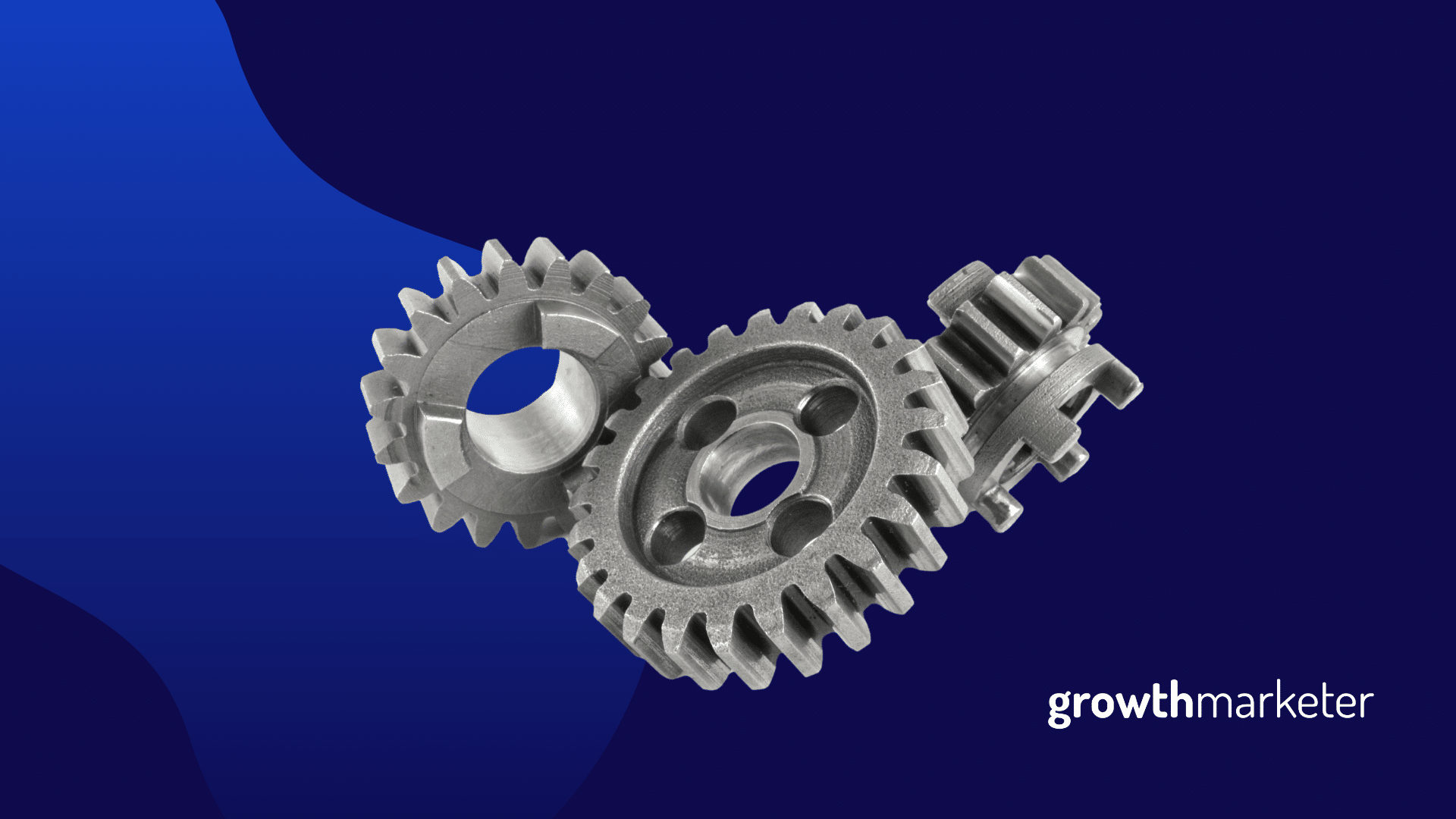Heatmap tools can help you optimize your website or landing pages by identifying where users are focusing their attention and getting stuck. But is Hotjar the BEST free heatmap tool in 2021, with so many competing options available for consideration?
In this review, we take a closer look at Hotjar’s features and pricing, so you’ll ultimately be able to determine if it’s worth adding to your 2021 marketing toolbox.
What is Hotjar?
So, what’s Hotjar all about? It’s a beginner-friendly heatmapping and behavioral analytics tool that allows you to see how users interact with your website or landing pages. The self-funded company was founded in 2014 with a mission to help website owners understand their visitors better.
Hotjar serves customers in 180+ countries around the world. And their global team of over 100 Hotjarians—lead by founder and CEO David Darmanin—work fully remote.
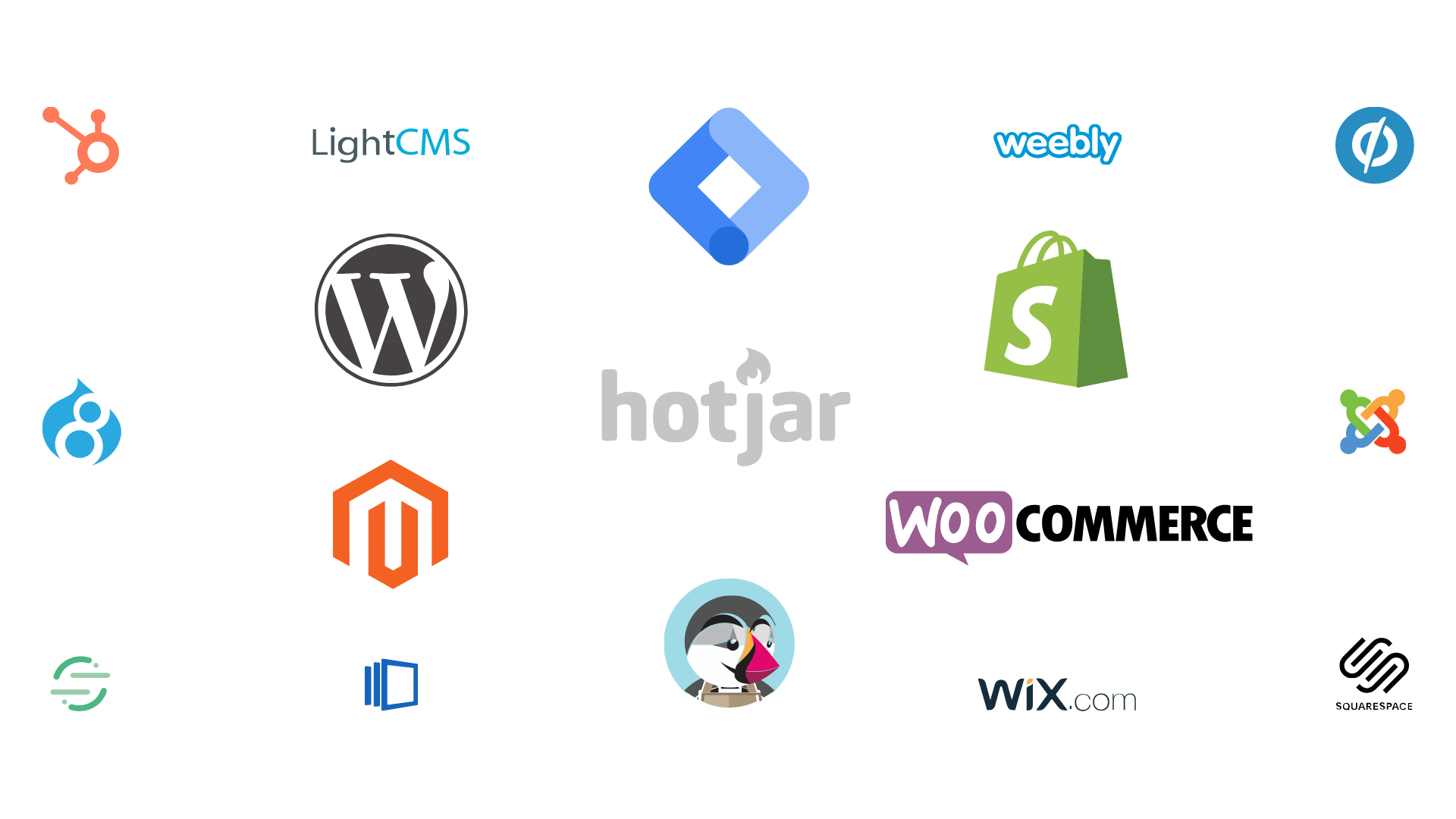
Through trial and error, Hotjar has improved to be simpler and provide effective features for meeting the above goals. Continue reading to learn the pricing structure and the host of features they offer.
How much does Hotjar cost?
As of April 2021, there are 5 pricing plans: Personal Basic, Personal Plus, Business, Scale, and Agency.
Personal Basic is a free plan that you can use to get started and upgrade to a paid plan. The biggest difference between the plans is the number of sessions that you can have per day. You get 100 sessions per day with the Personal Plus plan – it costs $39 per month.
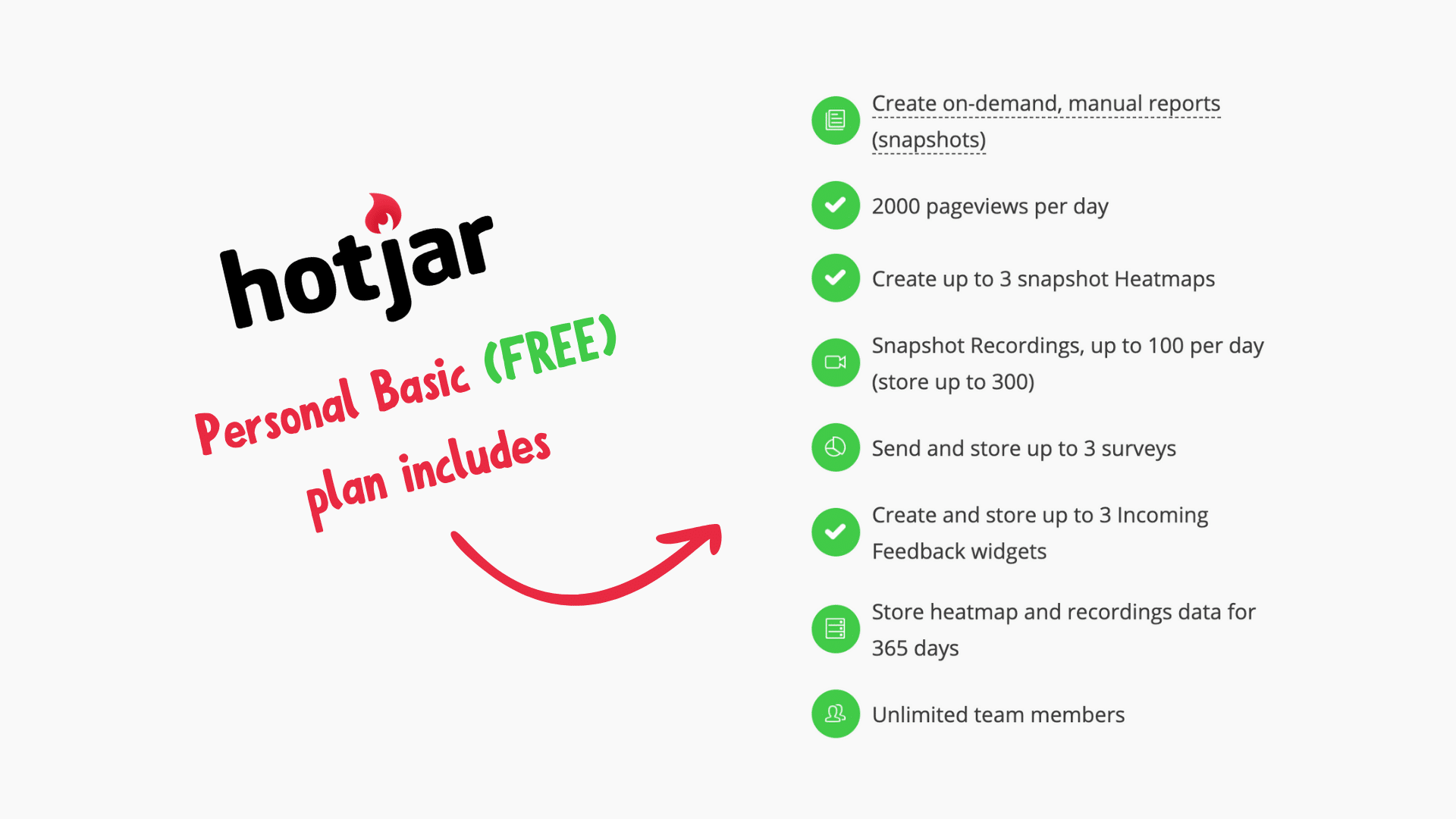
However, business owners may want to use the Business plan, which starts at $99 per month and increases as your sessions per day grow. The costs can go above $1,000 per month if you need over 15,000 sessions per day.
The Scale plan is also under the “Business” umbrella, but it offers deeper insights and advanced features for teams that have more traffic. It starts at $389 per month.
The Agency plan is perfect for marketing companies that want to use Hotjar for several clients. It’s the best package for using Hotjar on multiple sites. A single account has the functionality to deploy Hotjar for multiple websites.
Want to know what the Agency plan costs? You’ll need to contact Hotjar to get a quote for your requirements. However, they offer volume pricing that provides a 10% discount when using 2 or more websites.
Not sure what package to start with? Start with the Business package to see what Hotjar brings to the table. You can stay with this package or upgrade in the future based on your requirements.
Does Hotjar have a free trial?
In addition to the free package (Personal Basic), Hotjar also offers free trials for their paid plans. There is a 15-day free trial for the Business plan and an extended 30-day trial for the Agency plan.
Therefore, you have enough time to figure out if the package is for you before committing financially. Hotjar does a good job of giving you the freedom to test features when deciding if the software brings value to your company.
How easy is it to learn Hotjar?
Are you worried that Hotjar will be too technical? Don’t worry! It’s an approachable product that’s designed to have a low learning curve and is suitable for beginners.
I’m not a developer or coder, and learning Hotjar didn’t take more than one day. Of course, the tool becomes easier to use over time as you’ll improve your ability to utilize the heatmap information correctly.
Understandably, the user interface might seem a bit overwhelming at first. However, the Hotjar design team has done a great job of making everything intuitive. Also, they provide tutorials on how to use key features.
What are Hotjar’s features?
Now let’s take a quick peek at the main Hotjar features. There is more than enough here to help you visualize what your viewers are seeing:
Heatmaps — Hotjar’s main feature are heatmaps, which allows you to see visitor clicks, taps, and scrolling behavior visually. The visual representation means you can figure out what the data is telling you at a glance.
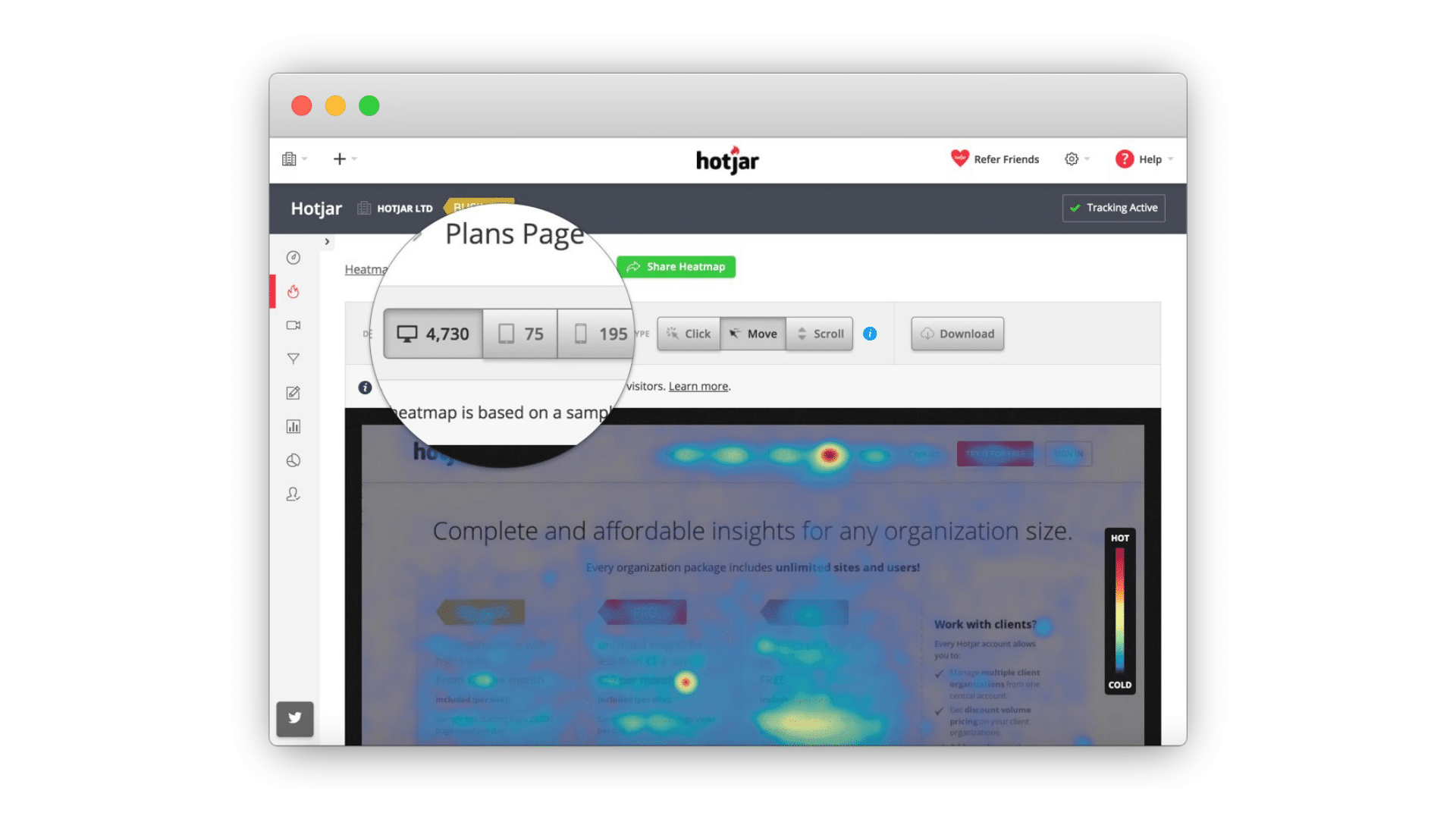
You can also switch heatmaps based on device type. Mobile and desktop users are likely to have different behavior, so viewing the information separately is most effective.
Incoming feedback — This feature allows your visitors to provide feedback on your website. The feedback is displayed in real-time so you have access to comments right away. The dashboard user interface does a great job of displaying feedback that’s easy to scan.
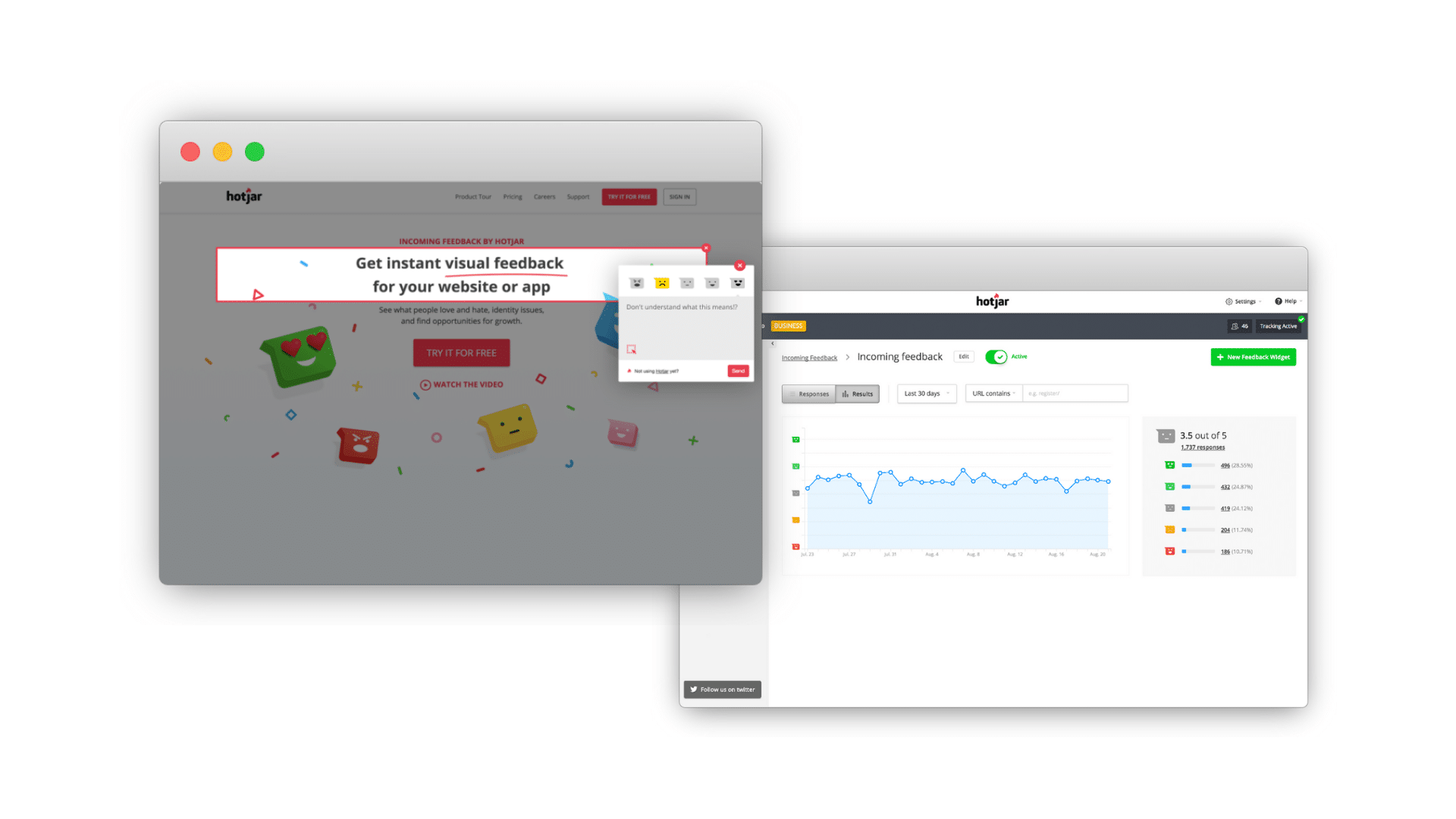
You can also view the overall feedback score for each webpage. That’s ideal if you have hundreds of pages and quickly want to find the poor-performing ones. Feedback is a great way to discover website weaknesses that your design team couldn’t find.
Recordings — Watch how a user interacts with your website in real-time. You can see the clicks, mouse movements, and taps as if you were looking over someone’s shoulder. You can share the recordings among your team if you want to highlight specific cases.
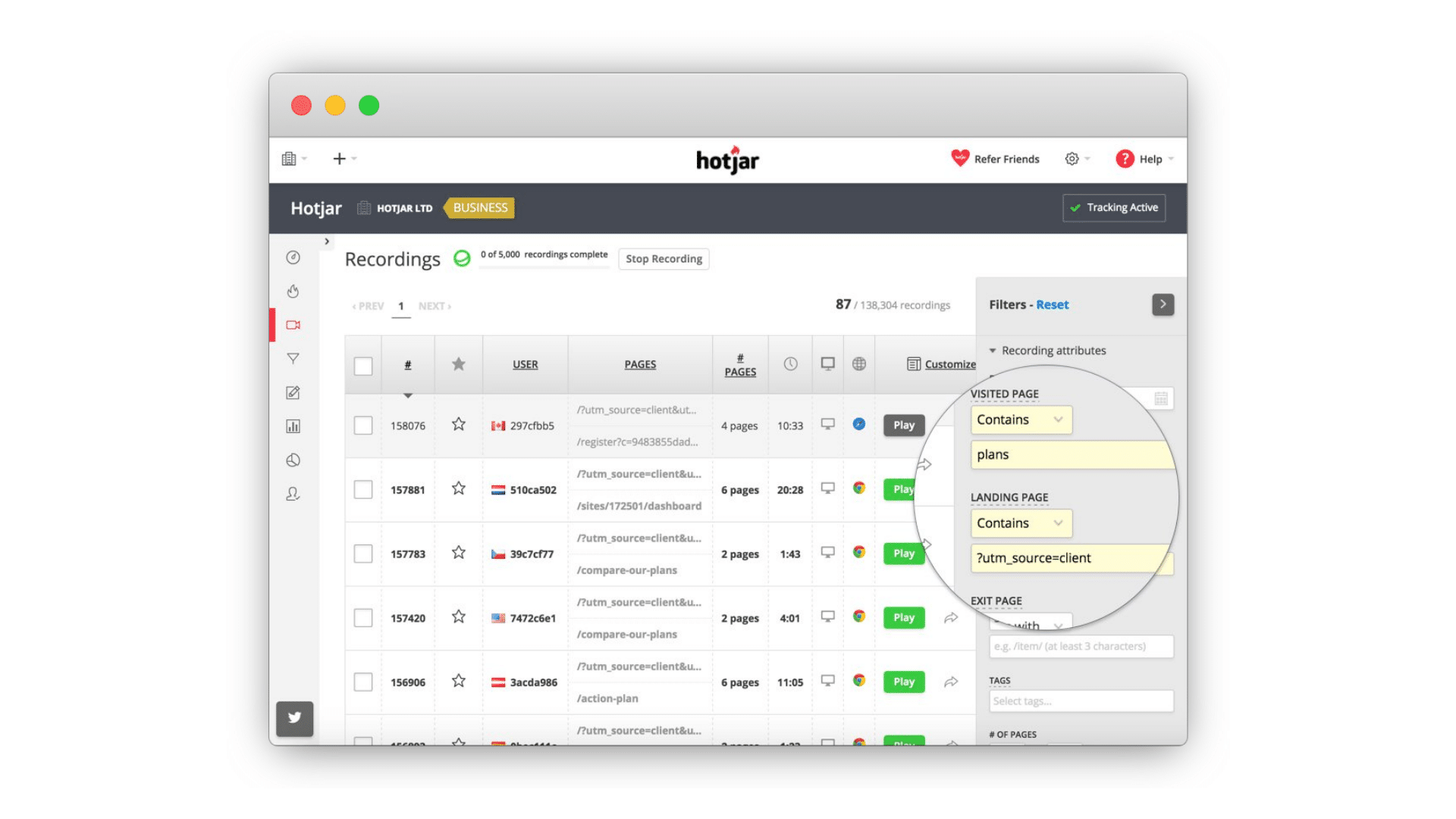
Surveys — The survey feature allows website visitors to leave feedback via a short survey. Coming up with good survey questions is vital to getting actionable feedback. This feature includes a visual report of survey results—handy for checking out results at a glance.
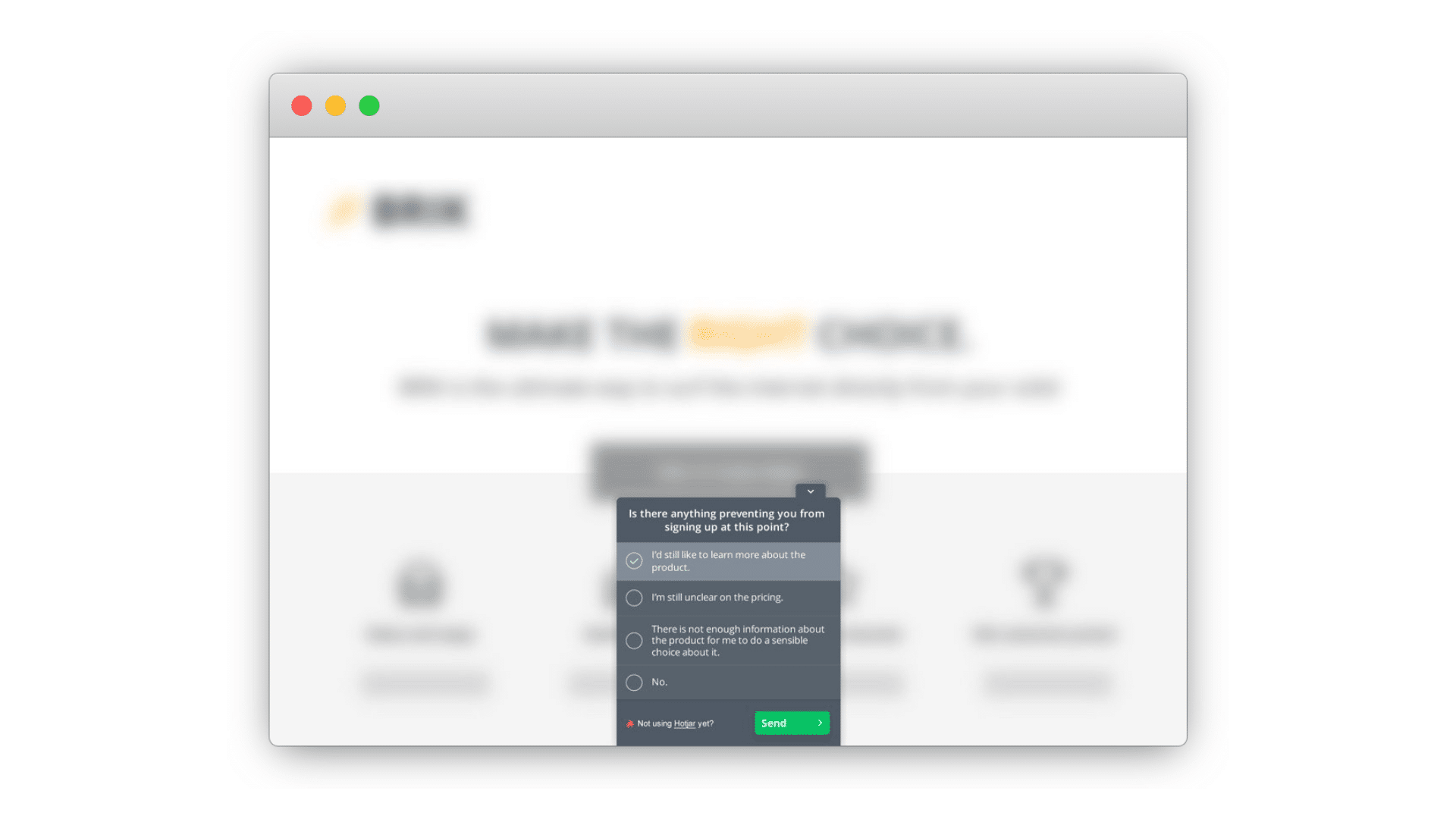
The final verdict
I have tested a variety of heatmaping tools on the market and Hotjar is my #1 free heatmap tool choice in 2021. Alternatives like Crazy Egg, Clicktale, and Mouseflow lose out to Hotjar because it’s a great all-rounder. The combination of heatmaps, live recordings, and customer feedback widgets gives you a lot of qualitative information to work with.
Also, the free trials and free pricing plan are excellent for getting started quickly without a huge commitment. They help newcomers decide on the best pricing plan for their needs.
To summarize, if you need a heatmap tool that’s packed with features, offers an intuitive user interface and a fair pricing structure, then Hotjar is a great choice. Use it to grow your business by improving your website or landing page usability and boost your conversion rates!
Read to get started with Hotjar?